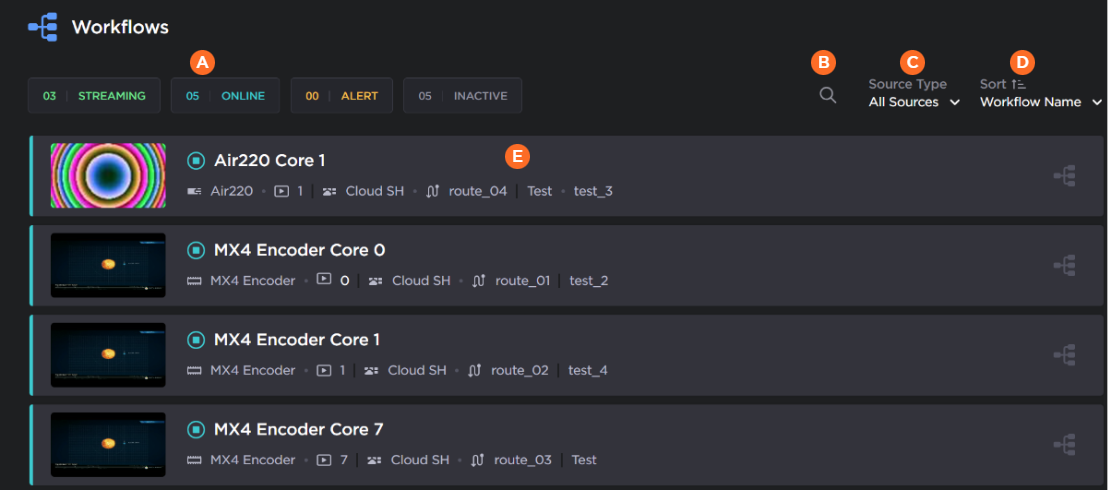Workflows Screen
The Workflows screen provides you with a read-only screen of all routes created on Hub 360.
Filtering the Workflows List
To help manage a long list of routes, there are a variety of options for filtering the list:
 | The route status buttons (streaming, online, alert or inactive) can be used to filter the workflows list. |
 | Clicking the |
 | The Source Type dropdown allows you to filter the list by the source appliance type. 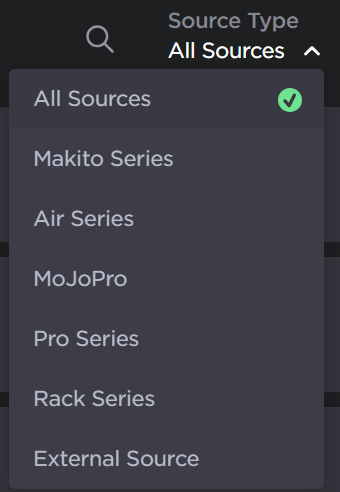 |
 |
The Sort dropdown allows you to sort the list by workflow name, source name, or route name. The sort order can also be defined. 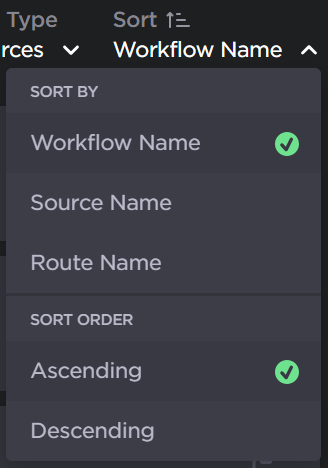 |
 | Each route is shown in the list based on the filters applied. |
See Viewing Your Workflows for more details of using this screen.