Applying a Profile to a Makito Encoder
After you have created an audio or video profile for your Makito Encoders, to apply the profile:
In the sidebar, click Appliances to navigate to the Appliances screen.
In the list of appliances, find the Makito you wish to apply the profile to and click the
 Streams icon.
Streams icon.
Note
The device must be online to apply a profile. However, the core may be stopped or running.
Click the Video Encoders or Audio Encoders tab depending on the type of profile you are applying.
Either:
To apply to a single encoder core, click
 >
>  Apply Profile.
Apply Profile.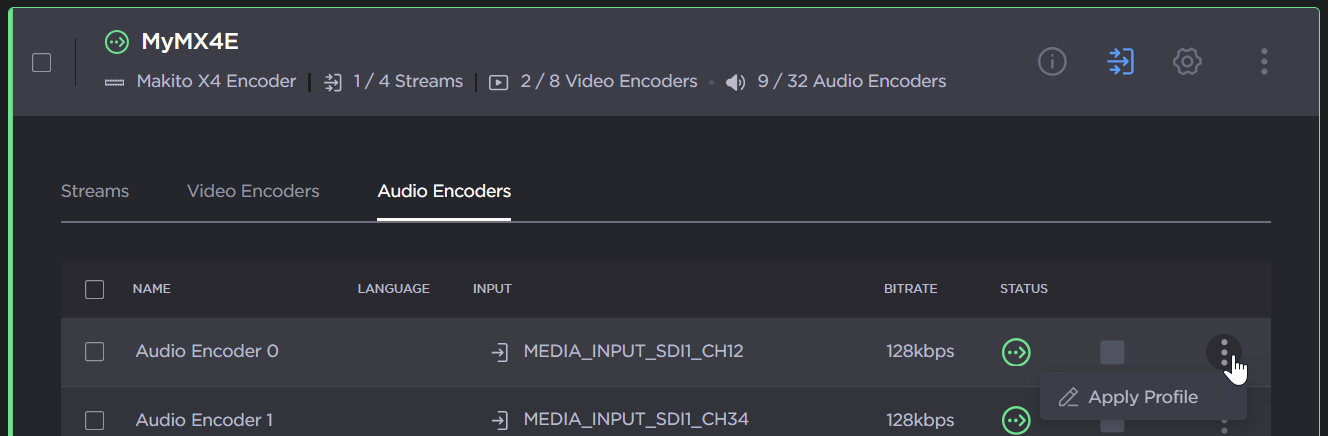
To apply to multiple encoder cores, check the checkbox next to each encoder and click the Apply Profile button.
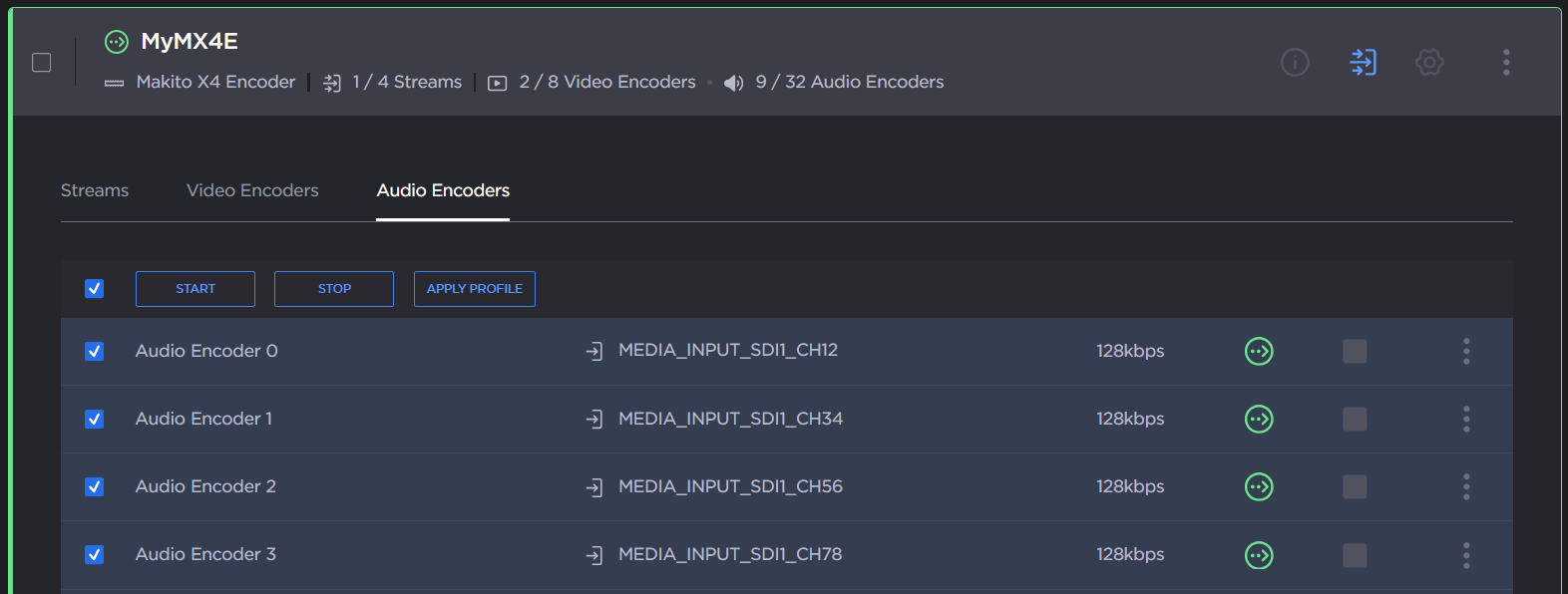
In the Apply Profile dialog, select the profile from the dropdown, review the profile settings, and click the Apply button.
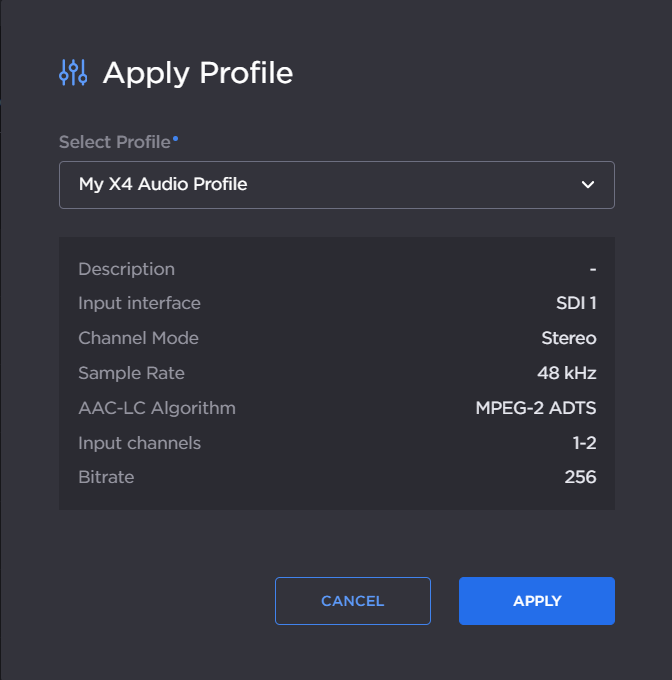
The profile’s settings are applied to the selected encoders.
