Understanding StreamHub Usage with Automated Routes
Hub 360 allows you to configure how live transmissions from your transmitters and MoJoPro devices are automatically directed to your multiple StreamHubs (on-premise and cloud). This page helps explains the two different options available: full use and split load.
Suppose you have two on-premise and two cloud StreamHubs defined within a group in Hub 360 with the following number of inputs:
Device Name | Inputs |
|---|---|
StreamHub 1 | 8 |
StreamHub 2 | 16 |
Cloud StreamHub 1 | 4 |
Cloud StreamHub 2 | 4 |
Below is a sample screenshot of these StreamHubs setup within a group in Hub 360:
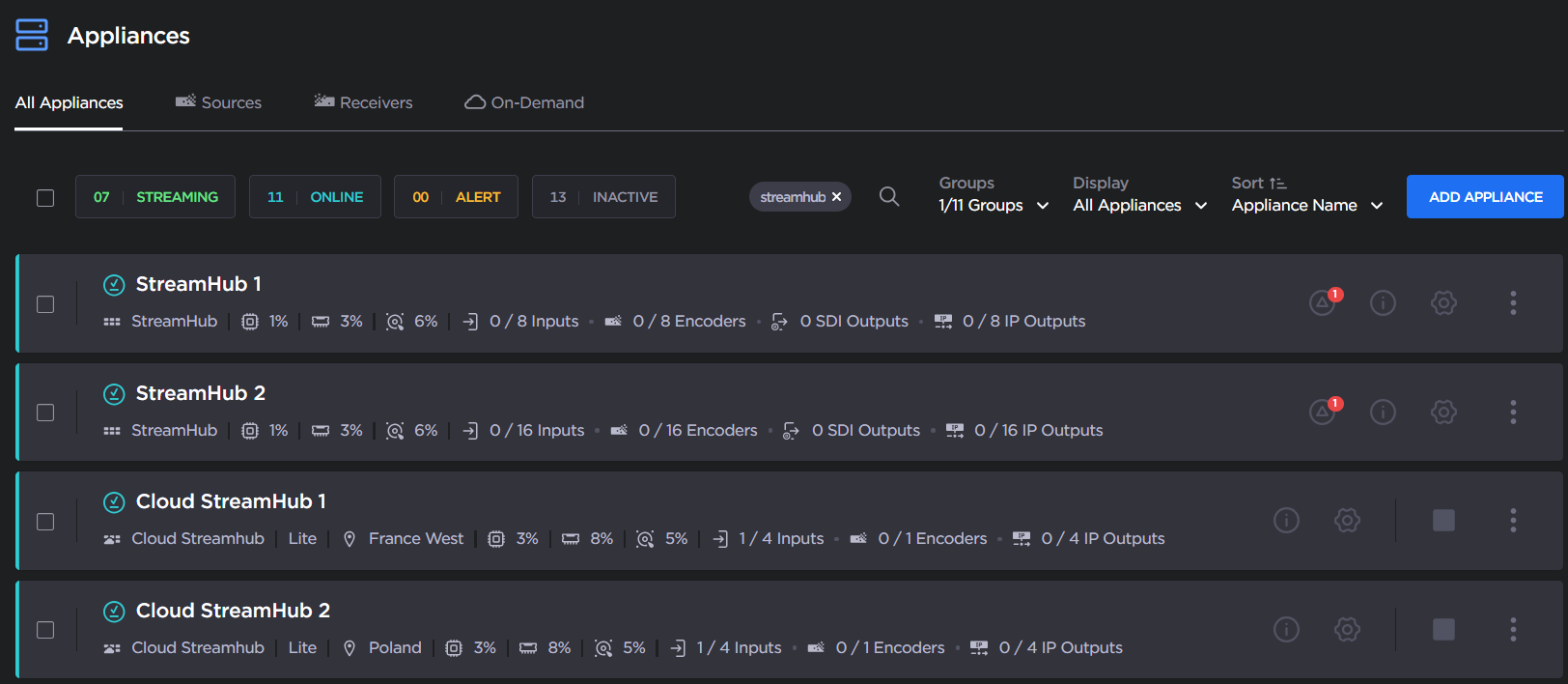
Also, suppose that we have defined the priority within the group as follows. See Managing the Priority of StreamHubs within a Group for how to access this modal.
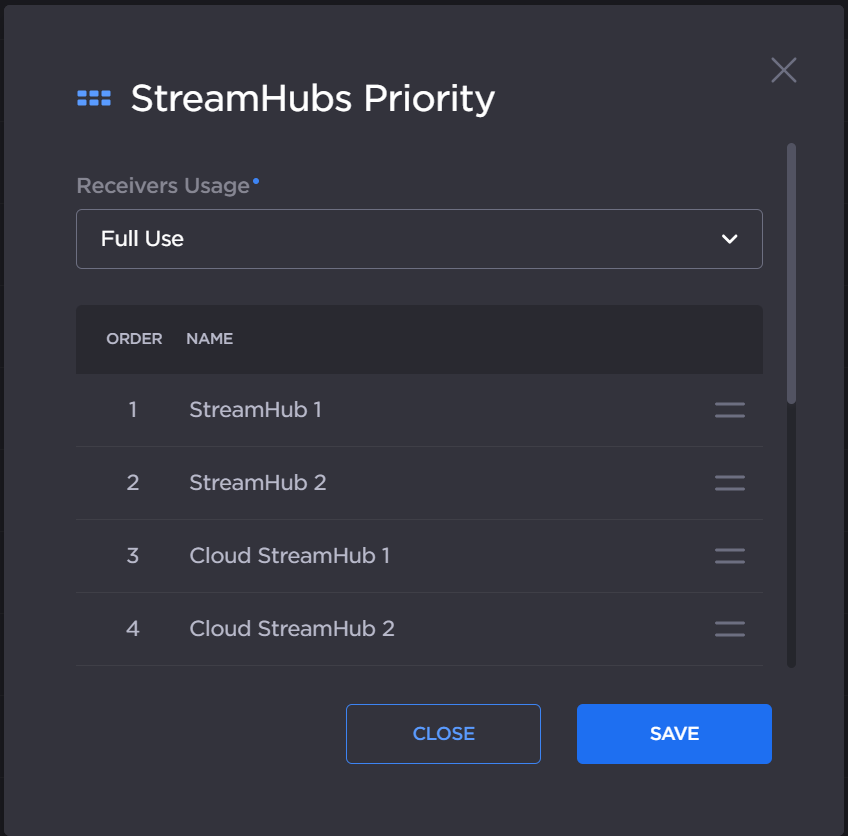
To decide whether to use Full Use or Split Load in this modal, see the following tabs.
