Customizing Your InfoCenter Experience
Clicking the User Preferences button in the sidebar opens a dialog as below:
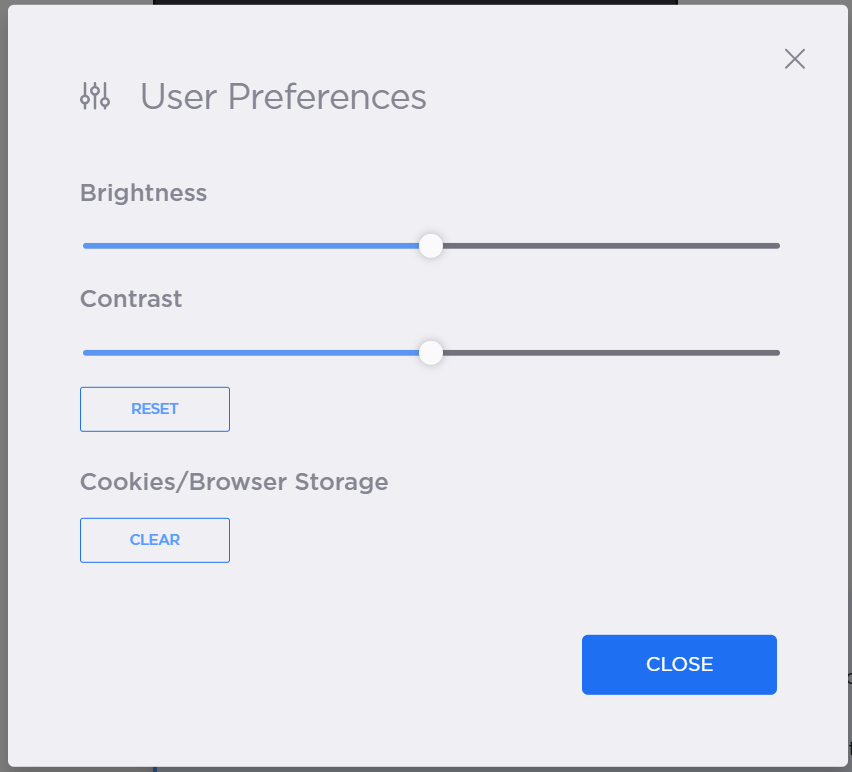
User Preferences dialog
Using this dialog, you can customize the following while browsing the InfoCenter:
Brightness and Contrast: Use the sliders to adjust the brightness and contrast of the UI and text elements. Click the Reset button to reset to default.
Cookies: Clicking the Clear button deletes any optional cookies that you have previously accepted, and subsequently resets any customized preferences to default. After refreshing your browser or navigating to another InfoCenter page, the cookie warning message re-appears and only required cookies are used until you accept the warning message. See the following section for details on data we use while browsing the site.
Cookies and Local Browser Storage
Haivision's InfoCenter uses cookies and local browser storage to enhance your experience. These are small bits of information that our web server sends to your web browser for later use. For example, if you resize the sidebar (page tree section of our site), this width setting is remembered across pages you visit.
When you first visit the Haivision InfoCenter, a popup prompts you to accept the use of cookies. You may decline, but if you accept, you can delete these stored values at any time through the User Preferences dialog described above or your browser settings. However, blocking or deleting these cookies may prevent you from benefiting from certain features.
We use the following browser cookies and storage items to customize your experience:
Name | Description | Required | Type | Duration |
|---|---|---|---|---|
acceptedCookie | Stores your consent to our use of cookies. To revoke your consent after accepting, use the User Preferences dialog and click the Clear button under Cookies/Browser Storage. | Yes | HTML5 Local Storage | 10 years |
atlassian.xsrf.token | Used for the Provide Feedback form to submit a Jira ticket to us. | Yes | Cookie | Session |
collapsed-sidebar | Stores whether the sidebar is collapsed or not. | No | HTML5 Local Storage | 10 years |
flagOldVer | Hides alert that appears when viewing an outdated product version. | No | HTML5 Local Storage | 14 days |
flag<product> | Hides a specific product alert. For example, to alert you that a specific product's version has the same documentation as an older version. | No | HTML5 Local Storage | 14 days |
ICbrightness | Stores configured brightness value. | No | HTML5 Local Storage | 10 years |
ICcontrast | Stores configured brightness value. | No | HTML5 Local Storage | 10 years |
productlist | Stores whether the Products list in the sidebar is expanded or not. | No | HTML5 Local Storage | 10 years |
productlist-view | Stores your preferred view of the Products list in the sidebar. | No | HTML5 Local Storage | 10 years |
sidebar-width | Stores your preferred sidebar width. | No | HTML5 Local Storage | 1 year |
userBookmarks | Stores any saved user bookmarks. | Not | HTML5 Local Storage | No Expiration |
Web Traffic Analysis
We use Google Analytics to anonymously track InfoCenter traffic and usage. This allows us to analyze how many users use our site and their behavior on the site, so that we can enhance the overall customer experience. Google's privacy statement is available at: https://policies.google.com/privacy.
The following table lists the cookies used and stored by Google Analytics. More details are available here: https://support.google.com/analytics/answer/11397207.
Name | Description | Required | Type | Duration |
|---|---|---|---|---|
_ga | Recognizes the user. | No | Cookie | 2 years |
_ga_[Website ID] | Identifies InfoCenter website. | No | Cookie | 2 years |
