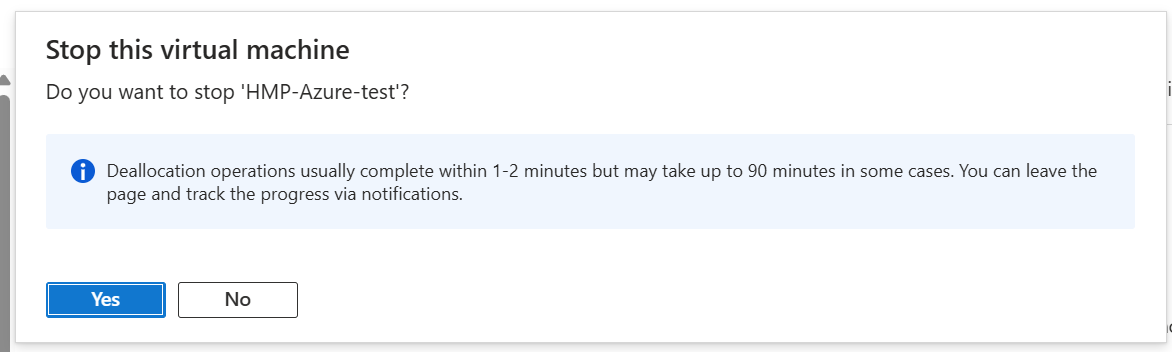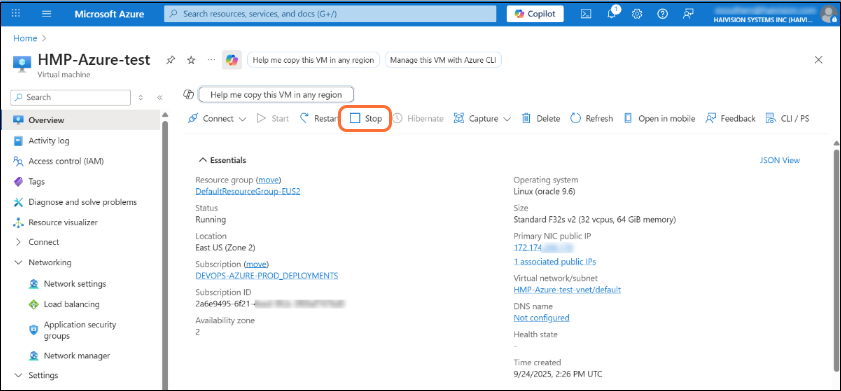Stopping the Instance
You can stop and deallocate your virtual machine while retaining all configurations. Once deallocated, you are no longer charged for compute resources. However, you may still incur charges for associated services such as managed disks, public IP addresses, and snapshots, unless they are manually deleted.
To stop your server instance:
Navigate to Virtual machines in the Azure portal.
Find and click on your virtual machine, then click Stop.
Click Yes to confirm.