Stopping the Instance
You can stop your server instance, while keeping all configurations intact. After the instance is stopped, you are no longer charged for compute resources. However, you may still incur charges for associated resources, such as EBS volumes, Elastic IP addresses, and snapshots, unless they are manually deleted.
To stop your server instance:
Navigate to the AWS View Instances page.
Find and select your server, then click Instance State > Stop Instance.
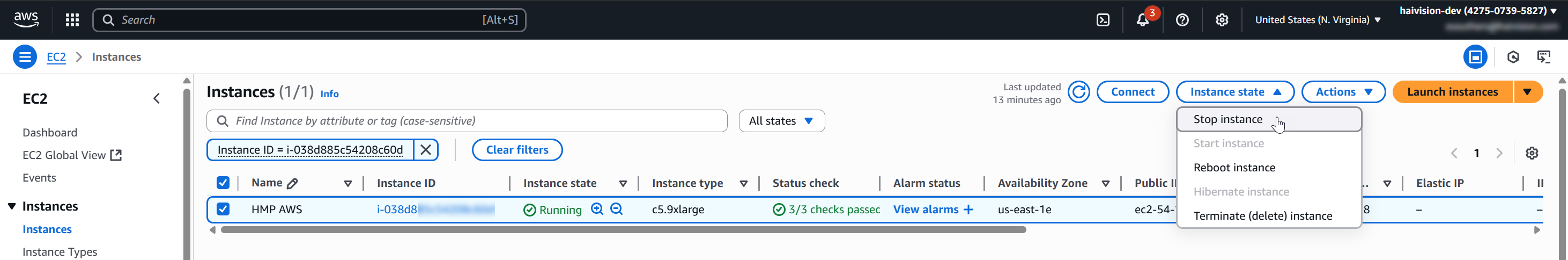
Stop Instance
