Sending Text Messages to Devices
From the Devices list, you can configure and schedule text messages to send to devices. While you are configuring the message, a preview screen shows you how it will look on the STB device screen.
To send text messages to devices:
Select one or more devices in the Devices list.
Select Send Message from the Actions drop-down menu.
On the Send Message dialog, fill in the fields to configure the message.
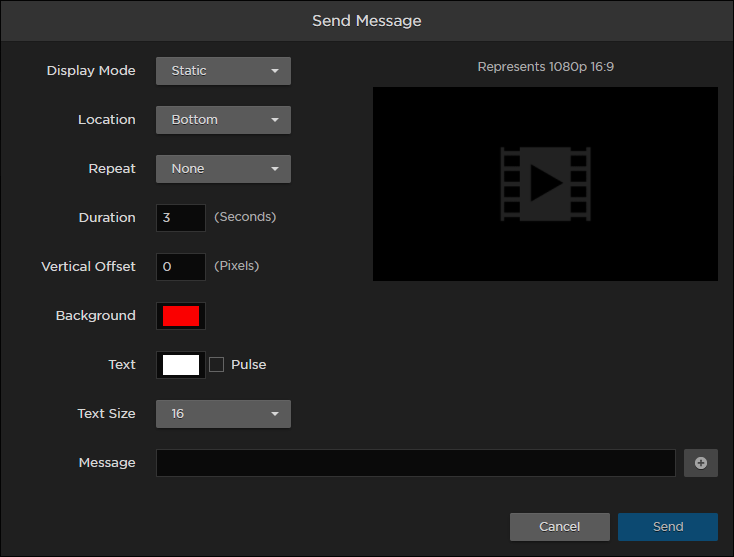
Send Message Dialog
Type the message to display in the Message text box.
Click the
 icon to start the preview. This adds another text box for you to enter another message.
icon to start the preview. This adds another text box for you to enter another message.Click Send to send the message to the set-top box.
