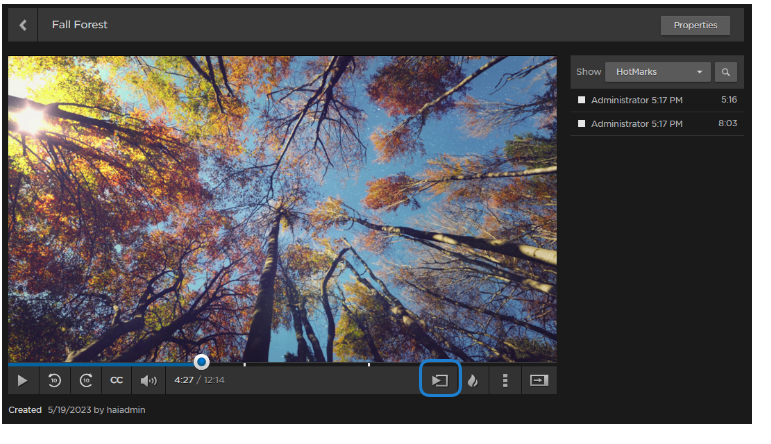Re-Streaming Videos
You can re-stream a video to a known multicast or unicast address to play streams back to fixed devices, such as a Haivision Play Set-Top Box or Makito X Decoder. With multi-source videos, you can choose the tracks to re-stream and then choose the streaming output for each track.
You can also continue to control the re-streamed video using the HMP player controls (Play, Pause, and Scrub).
To re-stream a video:
While viewing a video, click the
 icon.
icon.In the Stream Output dialog, select the tracks to re-stream and select the output. Or select Custom and enter an IP address and port number for the streaming output.
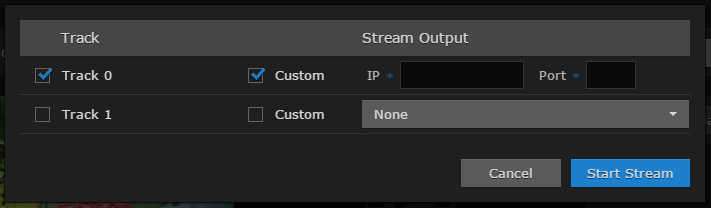
Stream Output Dialog
Click Start Stream.
Note
If the unicast/multicast address and port are already in use, an error message appears.
You may wish to open a video player such as VLC and tune it to the unicast/multicast address to verify that the video is being re-streamed.
To stop re-streaming, click the
 icon.
icon.