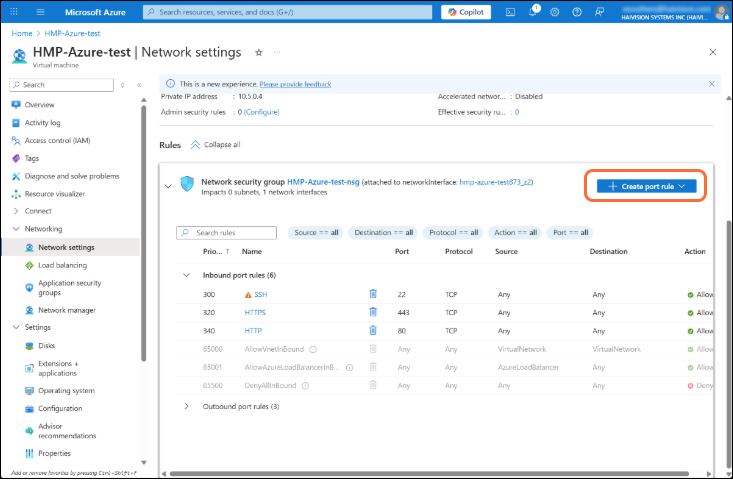Modifying Network Security Rules
You must open ports on your virtual network to allow video streams between your HMP and Media Gateways and for other HMP services. See the Haivision Security Guide available on the Support Portal for the specific network requirements.
In the left pane of your Virtual Machine, under Settings > Networking click Network Settings.
To add a new security rule for the ports you would like to open, click Create port rule > Inbound/Outbound port rule.
In the dialog that opens, create the security rule as needed.
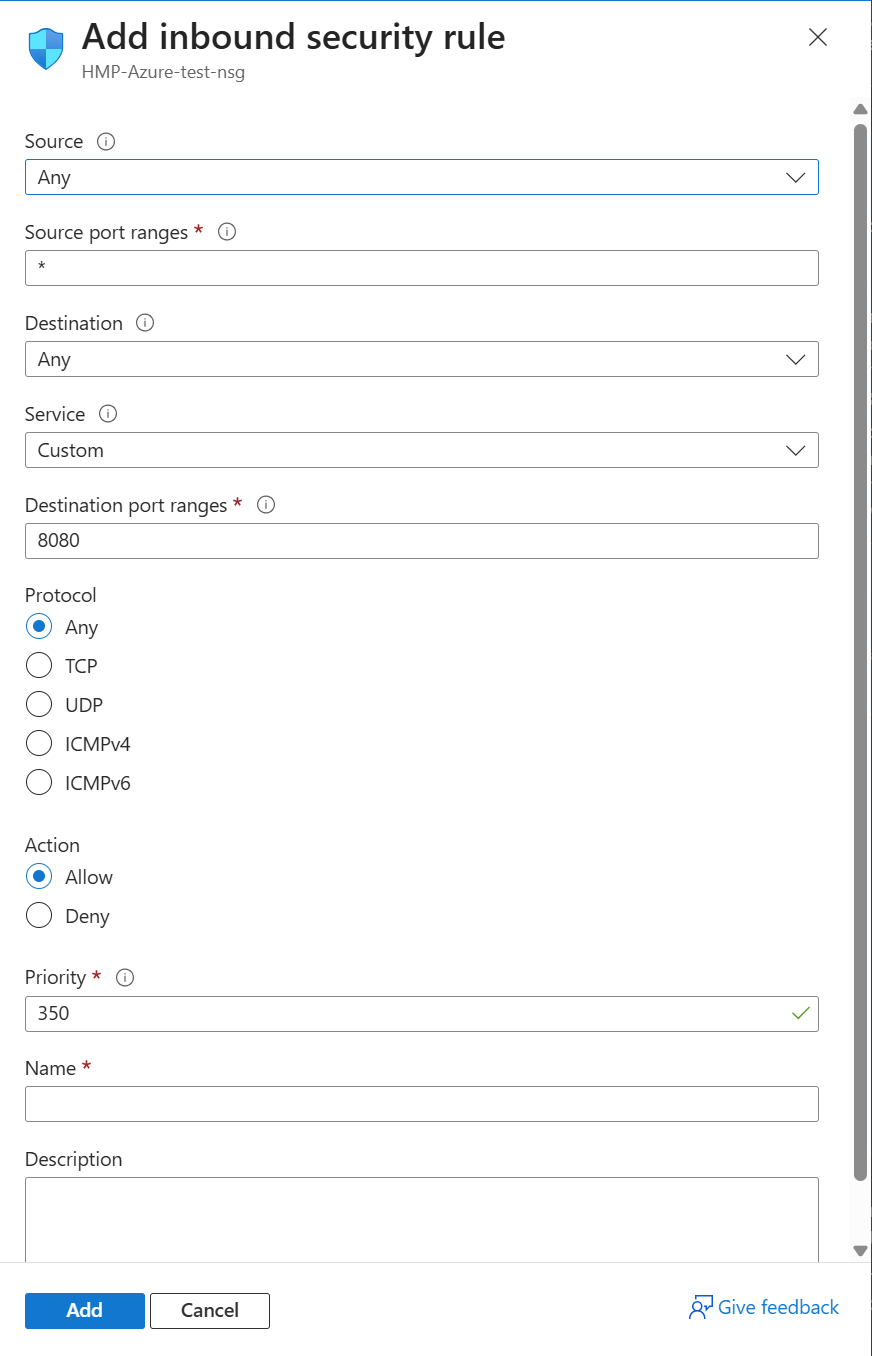
Add Inbound Security Rule
Click Add to activate this rule.
Repeat steps 2-4 for all needed open ports.
It takes a few moments to deploy the rule for your instance.