Generating a Private Key
To generate a Private Key:
On the Certificates pane, click Generate.
On the Generate Certificate or Private Key dialog, enter a name for the certificate.
For the Type, select Self-Signed.
Check the Create New Private Key checkbox.
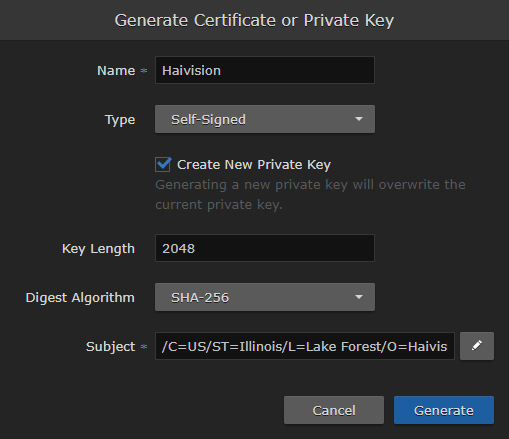
Create New Private Key Checkbox
Fill in the remaining fields. See Certificate Settings for details.
Click Generate.
In the Certificates page, the newly imported certificate is added to the list and should have a green status LED. Click in the Active column to activate the certificate.
Click Reboot and click Confirm for the new certificate to take effect.
A dialog appears informing you when the reboot is complete.
