Editing Information and Metadata
You can select and edit videos, sessions, sources, or feeds from the Library screen. You can also "bulk edit" multiple videos, sessions, or sources (see Editing Multiple Items).
To edit items:
On a list such as the Videos list (shown in following example), select an item to edit (hover the mouse over the item and click the
 icon). Click Edit on the action bar.
icon). Click Edit on the action bar. 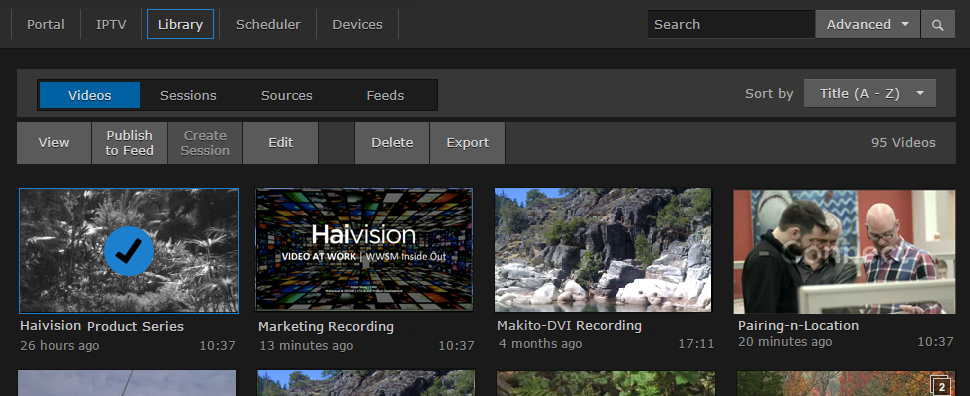
Item Selected from Videos List
Or hover the mouse over the item and click the
 icon to open the Information pane.
icon to open the Information pane. On the Information pane, enter or select the value(s) to modify the item.
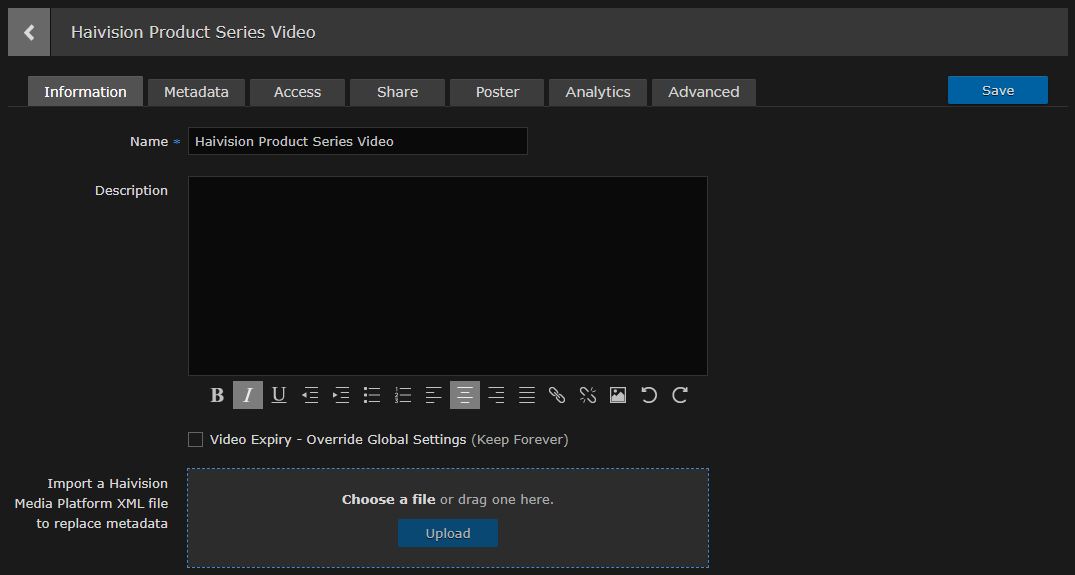
Videos Information pane
When editing the description, you can use the rich text editing tools to format your text, attach an image file (to show in the description), and enter hyperlinks (i.e., to open a new browser tab or window).
Note
If you select multiple items, see Editing Multiple Items.
After you modify the item, you will see a
 icon on the tab (shown following) to alert you to save it.
icon on the tab (shown following) to alert you to save it.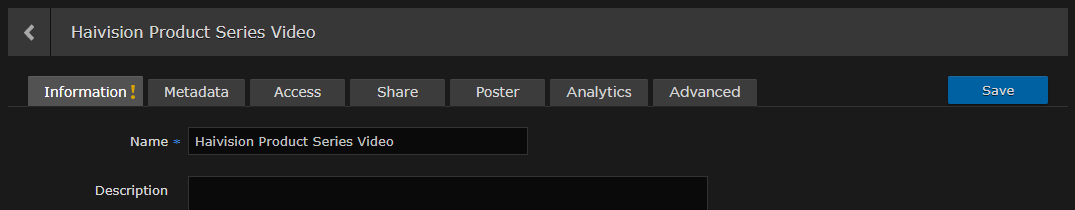
Videos Information pane Item Modified showing Save Alert
Click Save.
To assign metadata, click the Metadata tab.
Related Topics
