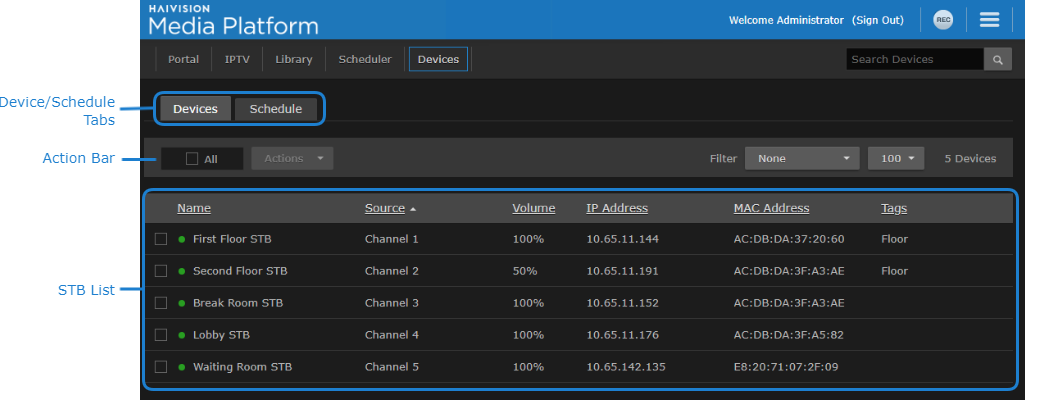Devices
If your account has the Set-Top Box Administration permission, the Devices screen allows you to configure and send commands to any connected Haivision Play Set-Top Box. An example Devices screen is shown below:
Features of the screen include:
To switch between a devices view and a schedule view of the STB List, click the Devices or Schedule tab respectively.
To select all STBs, check the All checkbox in the Action bar.
To edit, remove, issue commands, or send messages to the selected STBs, use the Action dropdown list in the Action bar.
To filter the STBs by tag, use the Filter dropdown list in the Action bar.
To change the number of STBs listed on each page, use the pagination dropdown in the Action bar.
When the Devices tab is showing, the STB list shows various status information about each connected STB.
When the Schedule tab is showing, the STB list shows a schedule of commands that are issued to each STB.
To get started with managing your connected Haivision Play Set-Top Boxes, see Managing and Scheduling Devices.