Customizing the Closed Captioning Display
You can customize the display of captions in the video player:
While viewing the video, click the
 icon, then Caption Settings.
icon, then Caption Settings.
Caption Settings
A dialog box appears, allowing you to adjust various caption settings:
Use the dropdown menus to select the font family, text color, and background color.
Adjust the background transparency using the slider.
To change the caption position and adjust the font size, check the override checkbox to reveal those settings.
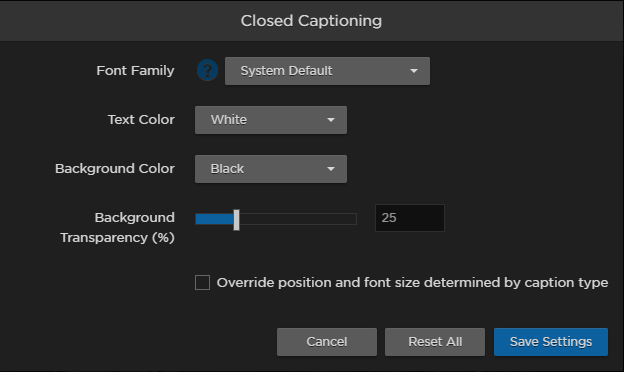
Click the Save Settings button to apply your changes.
The settings are applied to the current video and any future videos you view. Sample caption settings are shown below:
Resetting the Caption Settings
While viewing the video, click the
 icon, then Caption Settings.
icon, then Caption Settings.Click the Reset All button to revert to the default settings defined by your administrator.

