Creating Custom Roles
Administrators can create custom roles with full control of fine-grain permissions. For example, end-users can be assigned a role enabling them to create a session but not share it with other users, or to record a video but not download or delete it.
To create a custom role:
From the Roles list, click the
 icon.
icon.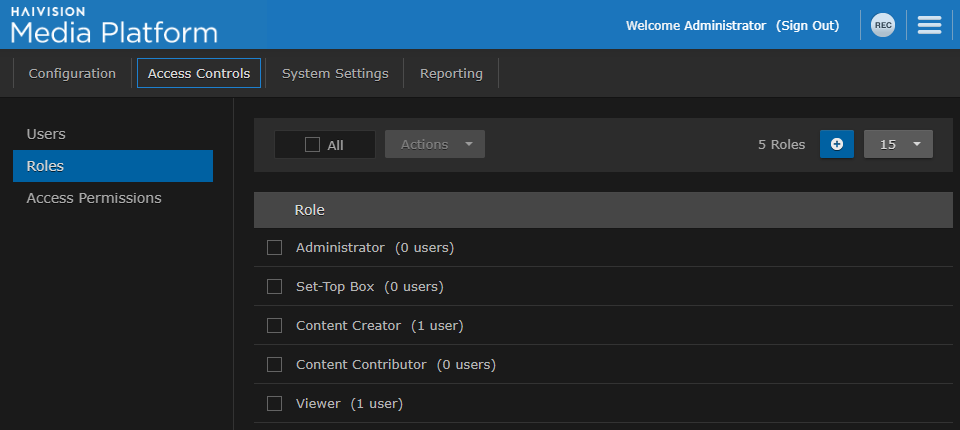
Roles pane
On the Add Role Information dialog, enter a name for the role.
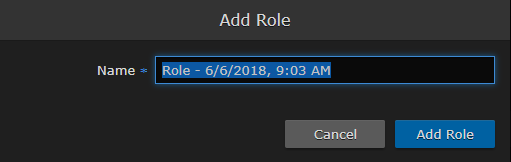
Add Role Dialog
Click Add Role.
On the Information pane, check the permissions to assign to the role.
Tip
View is always enabled for Video, Session, Source, and Feed permissions.
To give a role full administrative privileges, toggle the Administrator Privileges button to On.
Click Save Role.
To add users or groups to the role, click Users or Groups on the sidebar. See Adding Users and Groups to Roles.
Click the
 icon to return to the Roles list.
icon to return to the Roles list.
