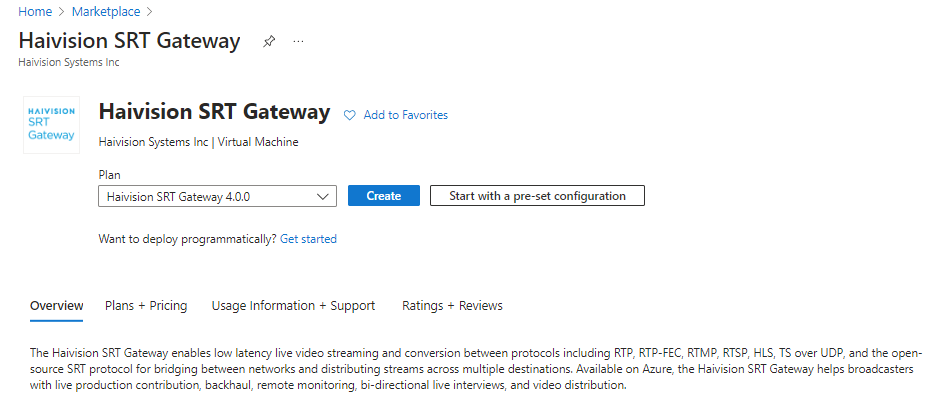Creating a Virtual Server
Sign in to your Azure account: https://portal.azure.com
After you have successfully signed in to the Azure portal, click + Create a Resource.
Type "Haivision" in the search box to find the HMP image.
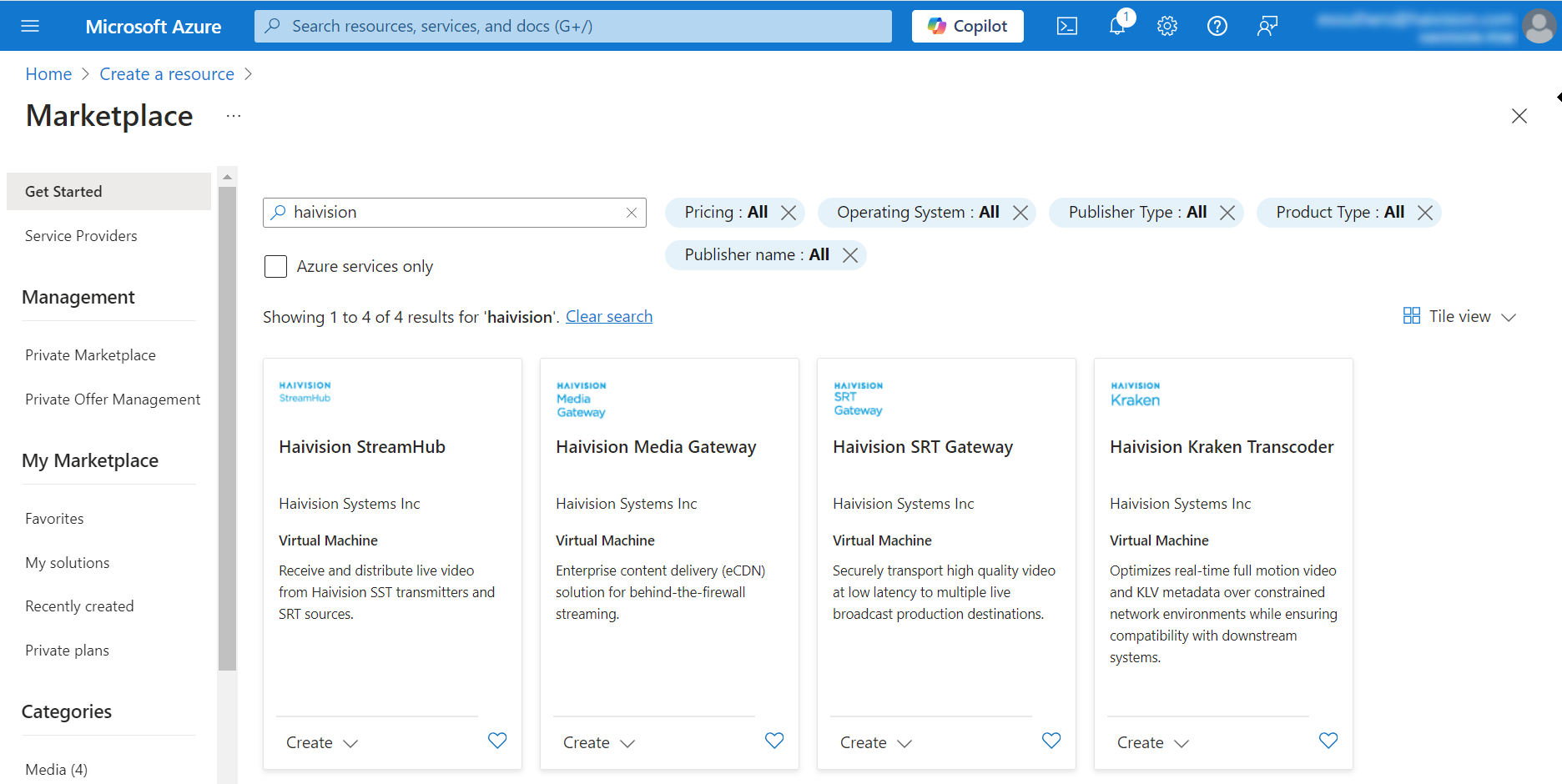
Click Create.
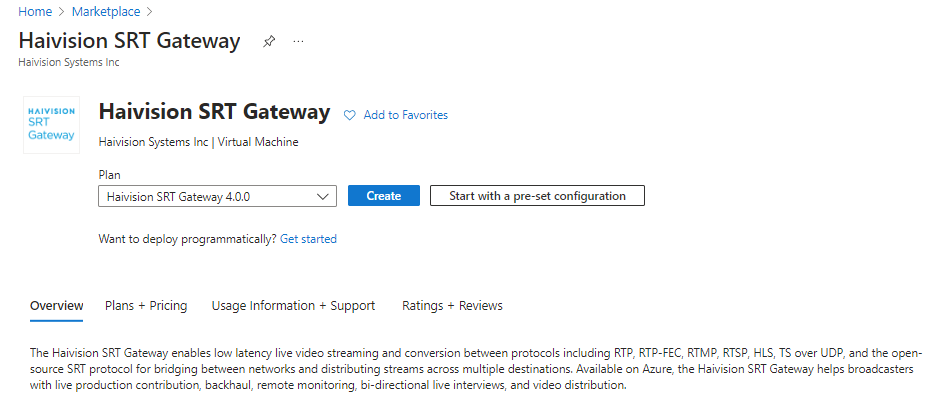
Sign in to your Azure account: https://portal.azure.com
After you have successfully signed in to the Azure portal, click + Create a Resource.
Type "Haivision" in the search box to find the HMP image.
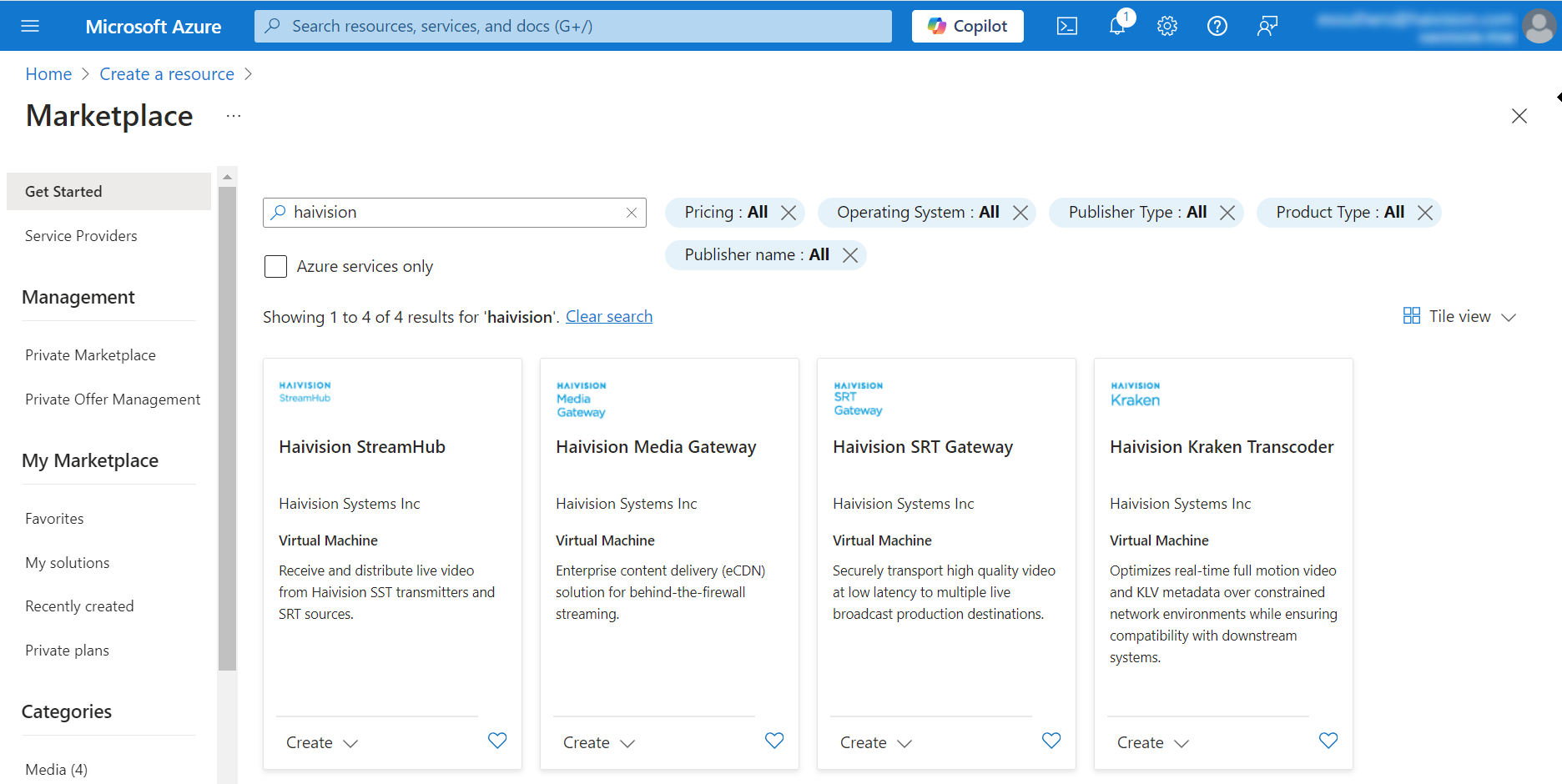
Click Create.