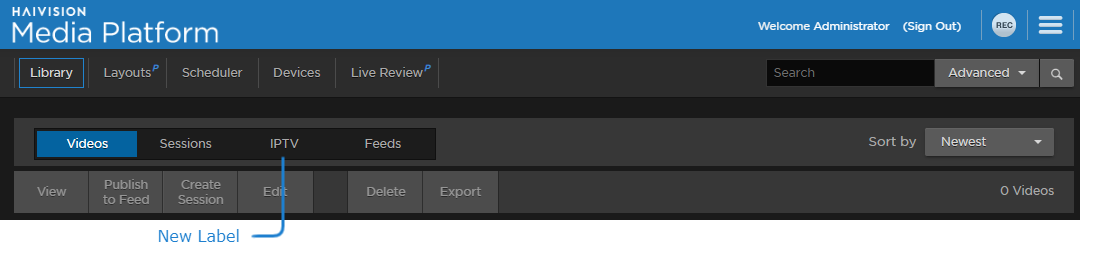Changing Behavior of Source Viewer for IPTV
It is possible to change the behavior of the Library > Sources screen in the following ways:
Rename the Sources tab to IPTV.
Clicking on another source in Source player swaps sources rather than adds them to the player.
To enable this feature:
SSH into HMP and elevate to root access.
Issue the following command:
CODEset_config calypso.system_settings.overrideSourceViewer trueRestart the docker process for the change to take affect:
CODEdocker restart servicesAfter the restart the change can be seen on the Library screen.
To disable this feature, issue the command using false instead of true, and restart the services container as shown in step 3:
set_config calypso.system_settings.overrideSourceViewer false