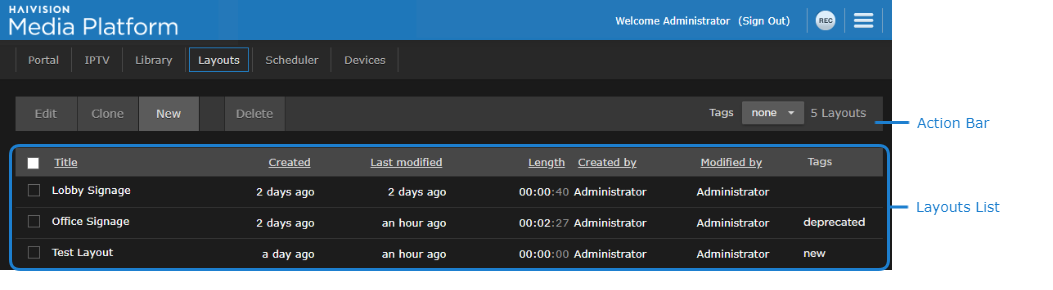Layouts
If your system is licensed for Layouts and your account has the View Layout permission, the Layouts screen allows you to manage the available layouts on the HMP system.
The Layouts screen features include:
- Action bar containing options, such as:
- Edit, Clone, New, and Delete buttons to manage the layouts. The Edit, Clone, and Delete buttons are enabled when a layout's checkbox is checked.
- To filter the layouts by tag, use the Tags dropdown list in the Action bar.
- List of available layouts, sortable by each column.
To start creating, editing, and sending layouts to your connect set-top boxes, see Managing Layouts.