Disabling Web UI Block via SSH
If you have incorrectly set the Block Local User Access security feature and can no longer sign into the web UI, you can use SSH to disable the block.
- SSH into the Console UI of your HMP.
- Open a terminal session by selecting Terminal in the Console UI menu.
- Elevate to root access using the
sucommand and enter the root password. - Run the following command:
set_config calypso.security.localAccountAclEnabled false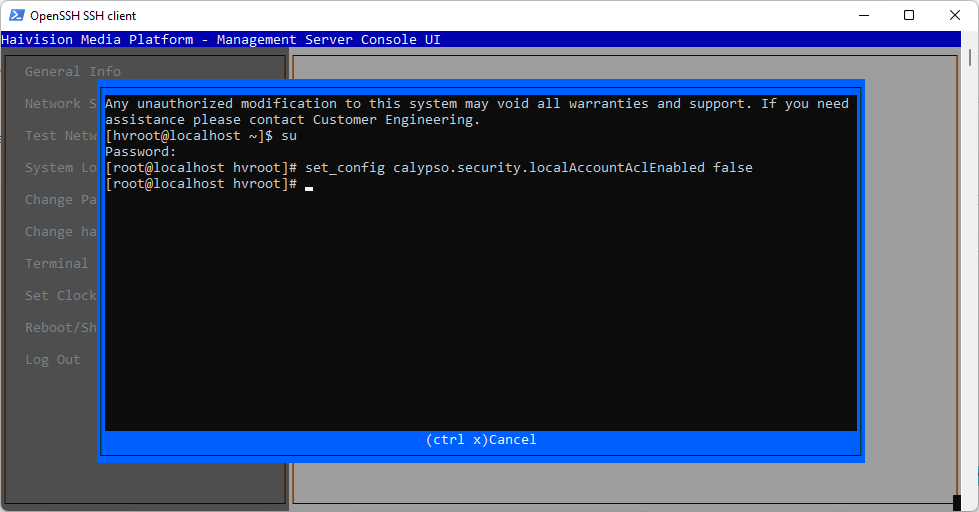
- Exit the terminal session by pressing Ctrl+x.
- Select Reboot/Shutdown in the Console UI menu.
- Select Reboot and confirm.
After the reboot completes, the block is disabled and you may sign into the web UI from any IP address. After signing in, navigate to Administration > System Settings > Security to reconfigure the block.
