System Details
The system details page lists information about your Gateway system and allows you to reboot your Gateway.
To view the details of your system:
In the bottom of the sidebar, click
 >
>  Settings.
Settings.Click System in the navigation toolbar. The System detail appears:
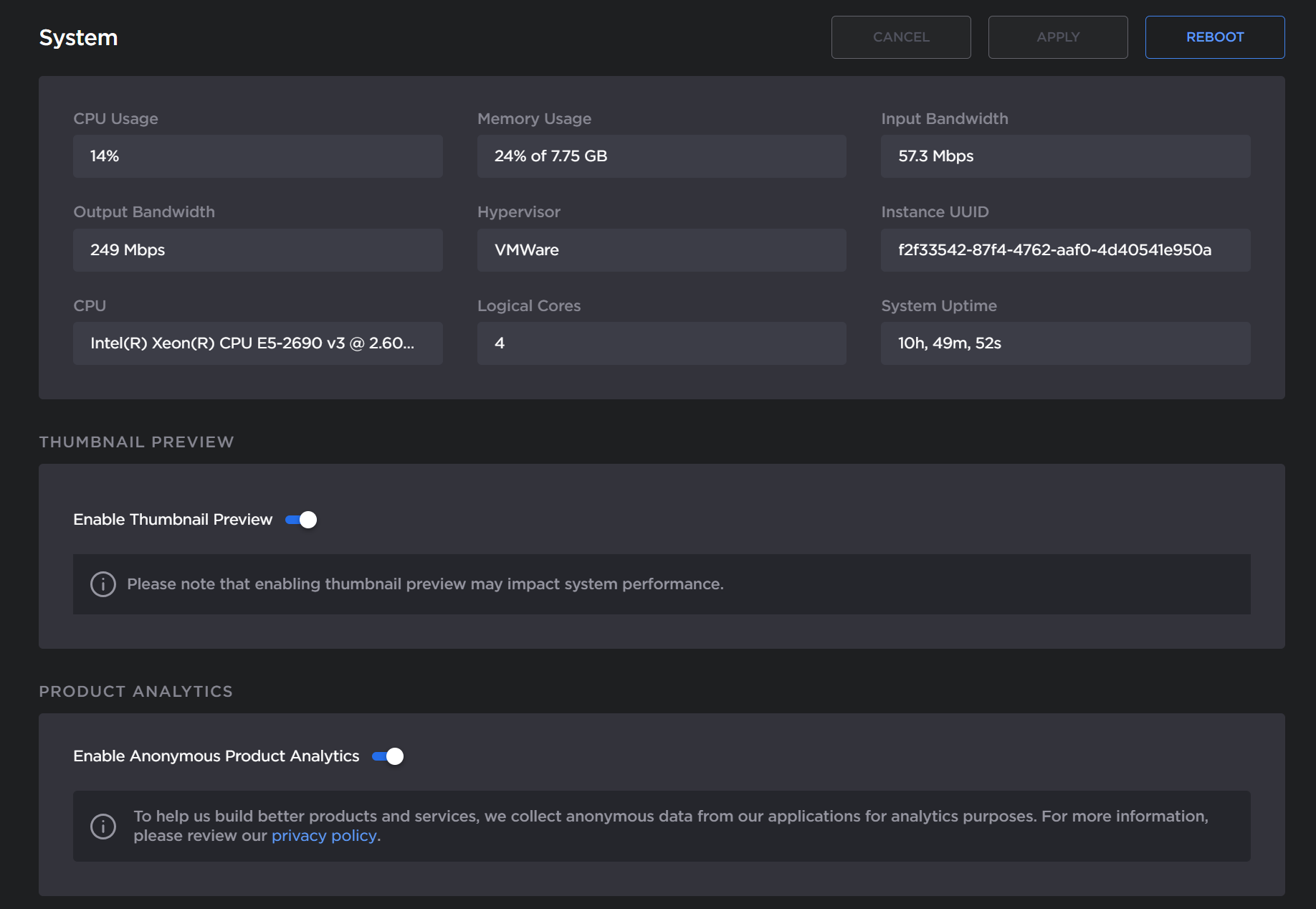
System Details page
The System details provides the following information:
Reboot button to reboot your Gateway.
CPU and memory usage
Input/Output network bandwidth
VMware information (if applicable)
CPU and number of logical cores
Service tag and express service code (if using an Media Gateway/SRT Gateway server)
System uptime
You may also:
Enable/disable thumbnail previews for your routes.
Tip
Disable thumbnail previews to improve system performance if you have a lot of routes.
Enable/disable sharing of anonymous product analytics.
