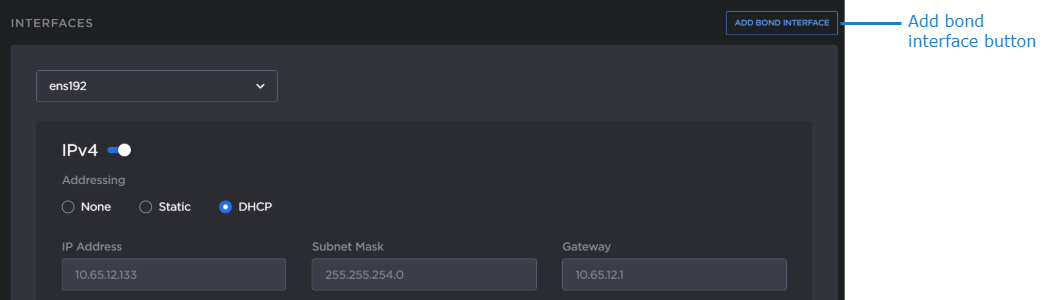Creating a Bonded Interface
Interface bonding provides a method for aggregating multiple network interfaces into a single logical interface. The goal is to increase throughput and to ensure redundancy in case one of the links fails.
To create a bonded interface:
In the bottom of the sidebar, click
 >
>  Settings.
Settings.Click Network in the navigation toolbar.
Verify that the correct interface (for example, eth0) is currently selected in the Interfaces dropdown.
Click the Add Bonded Interface button.
A bond0 entry appears in the Interfaces dropdown tab appears and is automatically selected.
In the Default Interface drop-down menu in the Server section, select bond0.
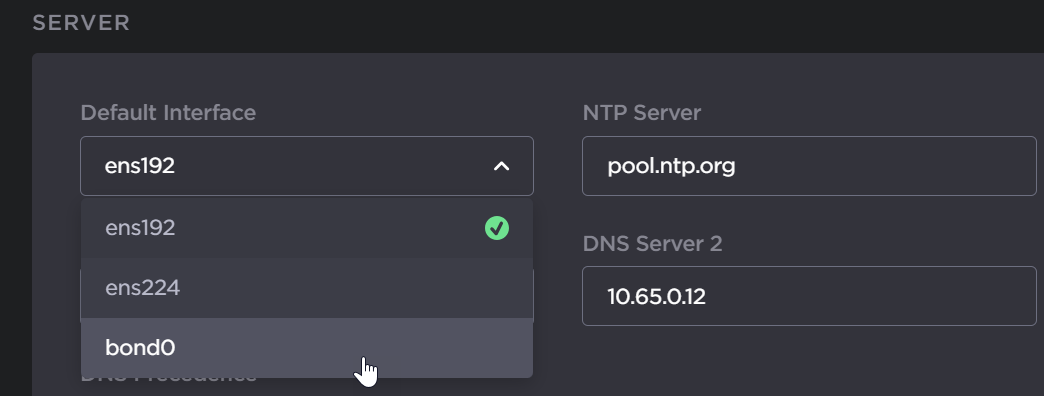
Set the bond0 settings as appropriate. See Network Settings for more information.
Click the Save Settings button.
Click the Reboot button to have your changes take effect.