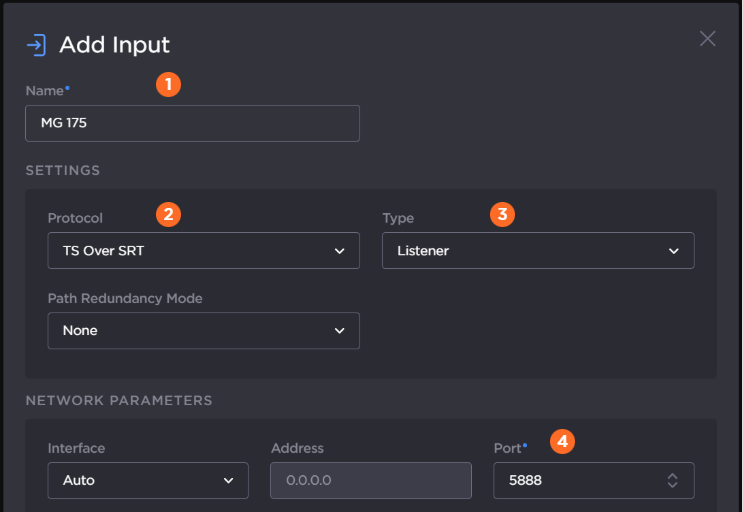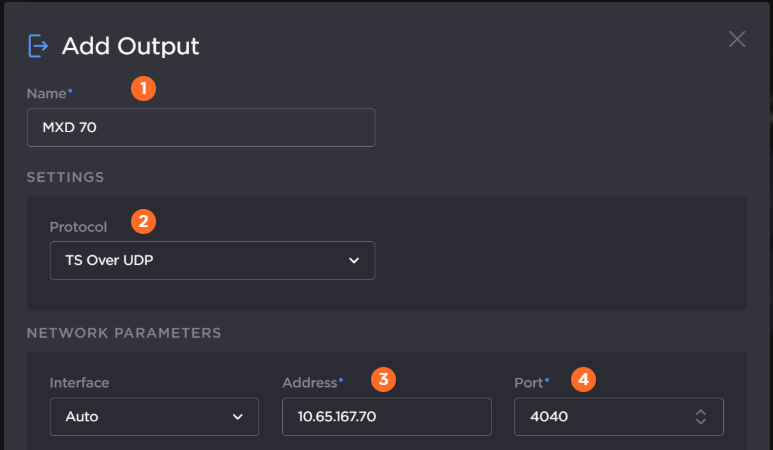Connecting the Gateway to the Remote Site's Makito X4 Decoder
Switch to the LAN-based Gateway browser tab or enter the URL for the LAN-based Gateway web interface.
On the Streaming page, click the Inputs tab, and click the Add Input button.
When the Add Input dialog opens:
Supply an
 input name.
input name.Specify the
 protocol as TS Over SRT (for this example).
protocol as TS Over SRT (for this example).Set the
 type to Listener.
type to Listener.Enter the
 port from the cloud-based Gateway.
port from the cloud-based Gateway.
Tip
If needed, switch to the Makito X4 Encoder browser tab to acquire this information
Click the Add button.
On the Streaming screen, switch to the Outputs tab, and click the Add Output button.
In the Add Output dialog, enter the information for the Makito Decoder:
Provide a
 name.
name.Change the
 protocol to "TS over UDP".
protocol to "TS over UDP".Enter the
 address and the
address and the  port of the output.
port of the output.
Tip
If needed, switch to the Makito X4 Decoder browser tab to acquire this information
When finished, click Add.
On the Streaming screen, click the Routes tab.
Click the Add Route button.
On the Add Route dialog, enter a name for the route, and click the Add button.
In the Route Editor screen, drag and drop the Input and then the Output that you created in the previous steps.

Click the Apply button, and click the < Routes link at the top to return to the routes list.
Click the
 button to start the route and verify that the status indicators change to green.
button to start the route and verify that the status indicators change to green.