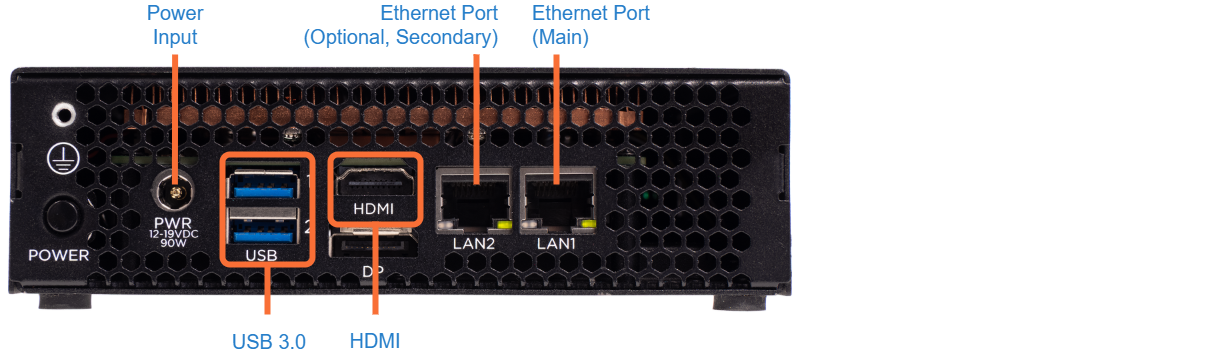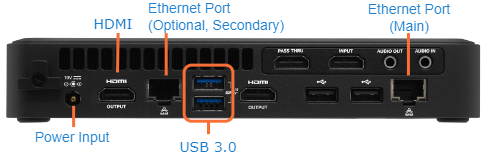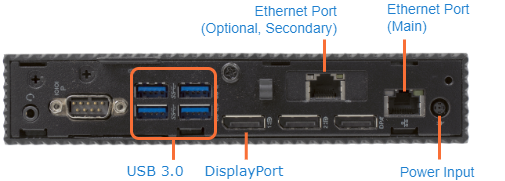Connecting the Device
Open the box, verify the contents, and visually inspect the items for any shipping damage. If necessary, contact Haivision for return instructions.
Unpack the box and position the hardware on a stable work surface. Optionally, mount it on a wall, under a desk, or on the back of a monitor.
Caution
 If the device is marked with this logo, it means that the device has only been designed and evaluated for safety up to an altitude of 2000m. Therefore, it is only suitable for safe use up to or below 2000m. There may be safety hazards when used above 2000m.
If the device is marked with this logo, it means that the device has only been designed and evaluated for safety up to an altitude of 2000m. Therefore, it is only suitable for safe use up to or below 2000m. There may be safety hazards when used above 2000m.
 Si l'appareil porte ce logo, cela signifie qu'il a été conçu et évalué pour une altitude jusqu'à 2000 m. Il ne peut donc être utilisé en toute sécurité qu'à une altitude inférieure à 2000 m. L'utilisation de l'appareil à une altitude supérieure à 2000 m peut présenter des risques pour la sécurité.
Si l'appareil porte ce logo, cela signifie qu'il a été conçu et évalué pour une altitude jusqu'à 2000 m. Il ne peut donc être utilisé en toute sécurité qu'à une altitude inférieure à 2000 m. L'utilisation de l'appareil à une altitude supérieure à 2000 m peut présenter des risques pour la sécurité.
 如果该设备标示有标识,表示加贴该标识的设备仅按海拔 2000m 进行安全设计与评估,因此,仅适用于在 2000m 以下安全使用,在海拔 2000m 以上使用时,可能有安全隐患
如果该设备标示有标识,表示加贴该标识的设备仅按海拔 2000m 进行安全设计与评估,因此,仅适用于在 2000m 以下安全使用,在海拔 2000m 以上使用时,可能有安全隐患
On the back of the device:
Connect to your network using an Ethernet cable to the main Ethernet port.
For initial setup purposes, attach a mouse and keyboard to the available USB ports, and monitor to the DisplayPort (Gen 1 or 2 versions only) or HDMI (Gen 1 or 3 versions only) ports.
(Optional, Gen 2, 3, or 4 versions only) For a second NIC, connect to your network using an Ethernet cable on the secondary Ethernet port.
(Optional, Gen 1) Connect the Fiber SFP module for the second NIC.
Attach the included power cord to the power receptacle and plug the other end into a power outlet.
(Gen 4 version) On the rear of the device, press the Power button to power it on. The power LED on the front of the device lights.
(Gen 1-3 version) On the front of the device, press the Power button to power it on. The power LED lights.