Configuring Security Policies
When setting up Media Gateway/SRT Gateway, you may configure additional security settings. Changing any of these settings requires a reboot.
Available settings include TLS protocol version support, SSL ciphers, and enabling HTTP Strict Transport Security (HSTS) support.
Available TLS (Transport Layer Security) versions accepted: TLS v1.2 and TLS v1.3.
Available SSL Ciphers include various AES encryption ciphers.
To configure appliance security:
In the bottom of the sidebar, click
 >
>  Security.
Security.Click Policies in the navigation toolbar.
To enable/disable TLS versions use the TLS version toggles.
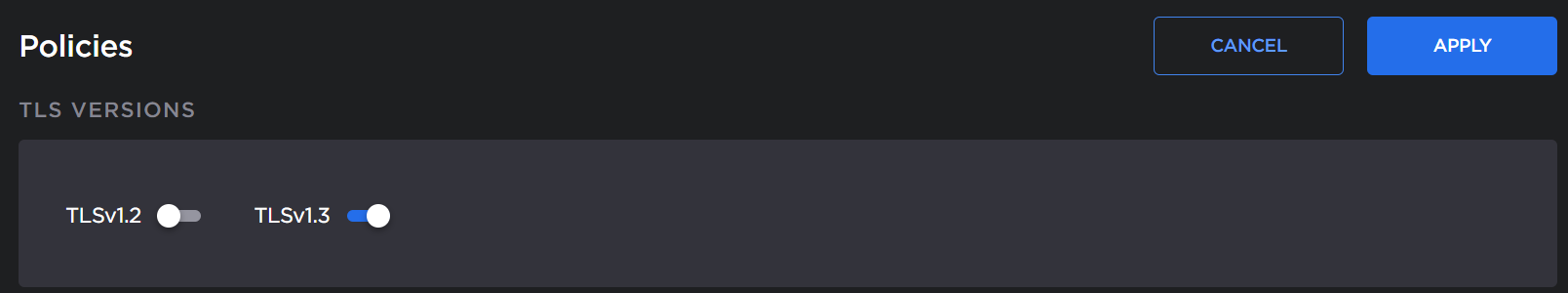
To add SSL ciphers, under SSL Ciphers click into the textbox and select the desired cipher. To remove a cipher click the
 icon for each added cipher below the textbox.
icon for each added cipher below the textbox.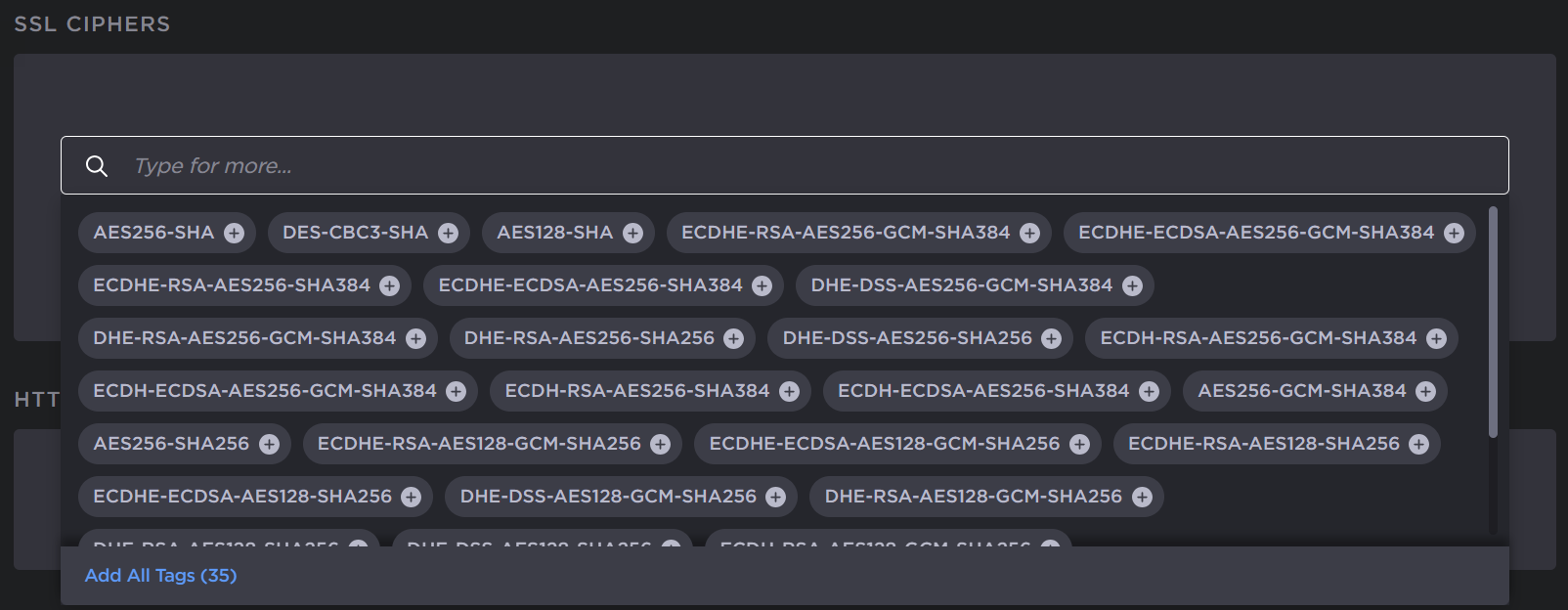
To enable HSTS, toggle the Strict Transport Security button to On.
Click the Apply button.
Click the Reboot button to have your security configuration changes take effect.
