Administration Screens
If logged in as an administrator, the Settings and Security screens allow you to configure various options for your Haivision Media Gateway/SRT Gateway. The options on each of the administration screens are grouped into tabs listed in a toolbar at the top of the screen. The view pane displays the appropriate fields or items for your chosen tab. Likewise, selections made in the view pane may also alter the available fields or options in the view pane. For example:
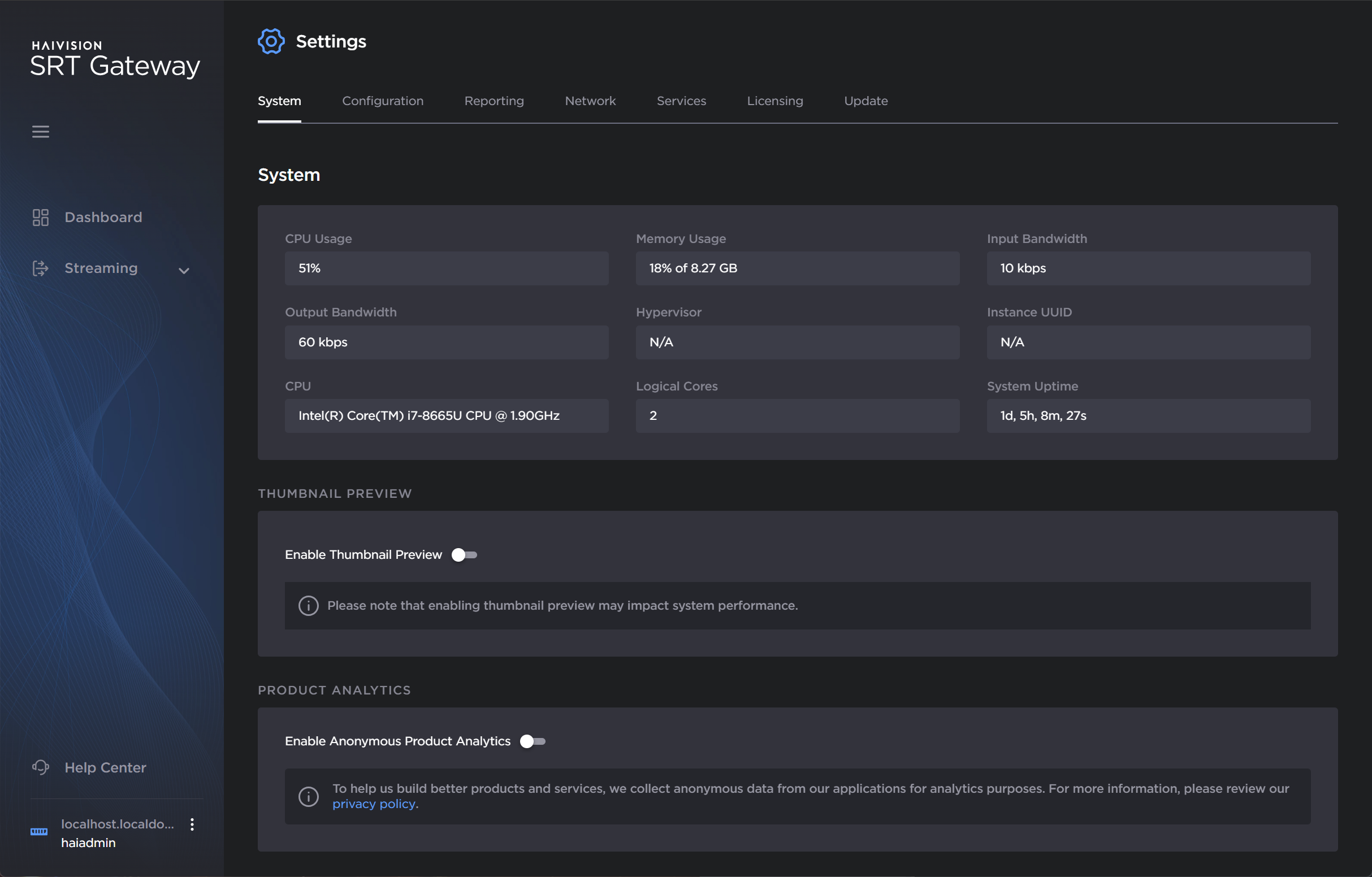
To navigate to the administration screens, click the ![]() icon and click either
icon and click either ![]() Settings or
Settings or ![]() Security in the sidebar. The available screens and subsequent tabs are:
Security in the sidebar. The available screens and subsequent tabs are:
Administration Screen | Tabs |
|---|---|
Settings | System — Provides quick statistics on the system (CPU/memory usage, bandwidth, and hardware information), enable thumbnail preview and product analytics. |
Security | Accounts — Identifies the current roles (administrator, operator, and observer) on the system and the members for each. Allows you to change the user passwords. |
