Adding an Advisory Banner
You may also configure an Advisory Notice and Consent Banner to appear when users first access the web interface's and Console UI's log in screen. The banner is typically an advisory/warning notice the user must consent to before signing in. For example:
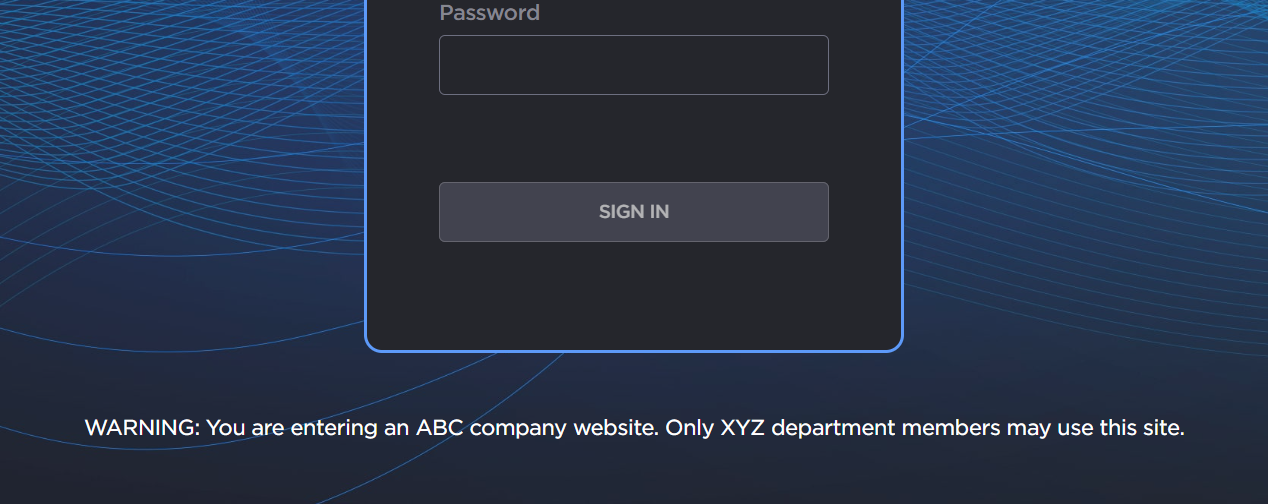
To configure an advisory banner:
In the bottom of the sidebar, click
 >
>  Security.
Security.Click Banner in the navigation toolbar.
Toggle the Sign-In Banner toggle to On, and enter the desired banner text in the Message textbox.
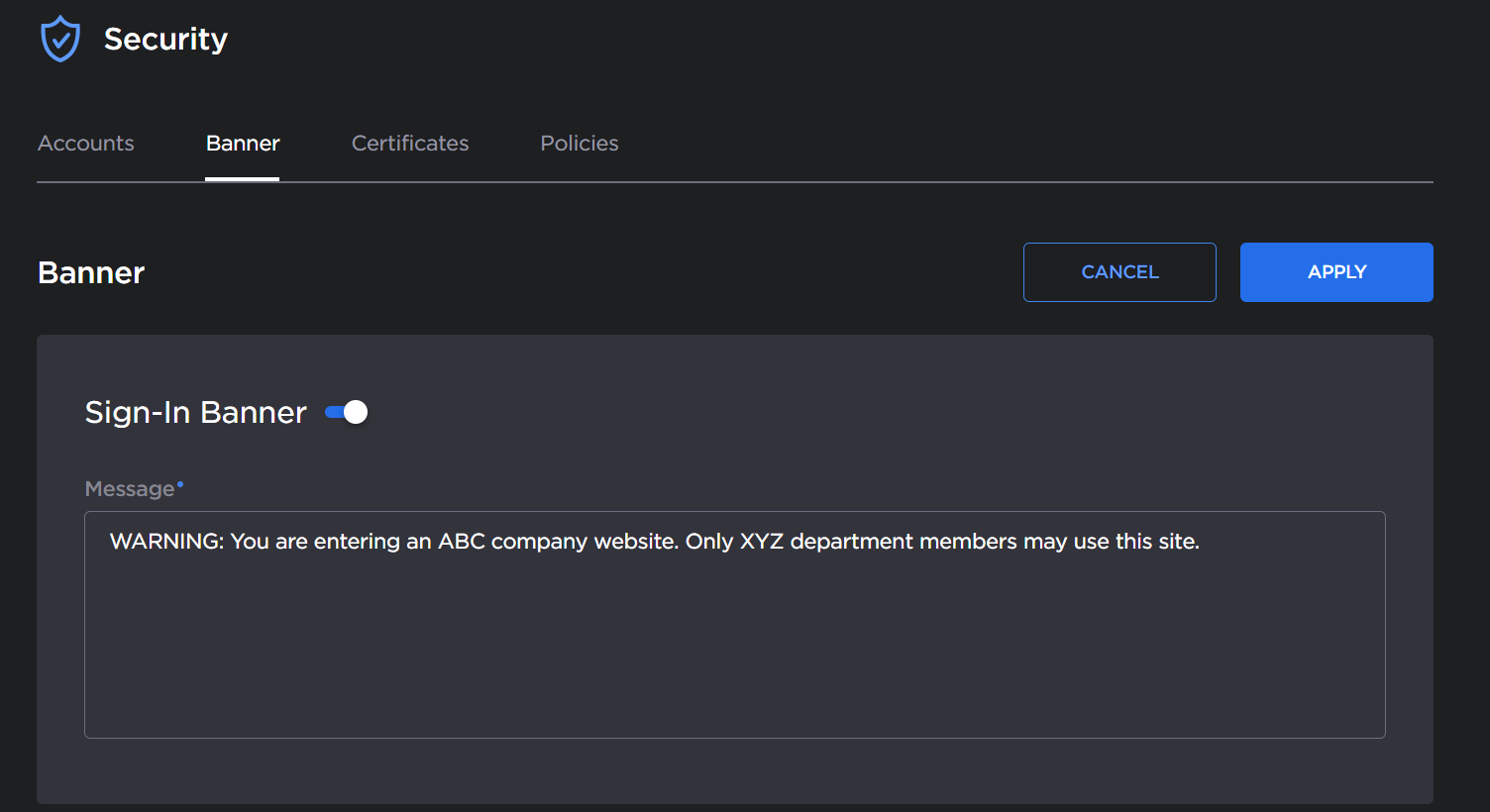
Click the Apply button.
The next time a user signs in, the new banner appears
