Stopping the Proxmox VM
To stop your server instance:
Navigate to your VM in the sidebar.
Click the dropdown next to the Shutdown button.
Select
 Stop:
Stop: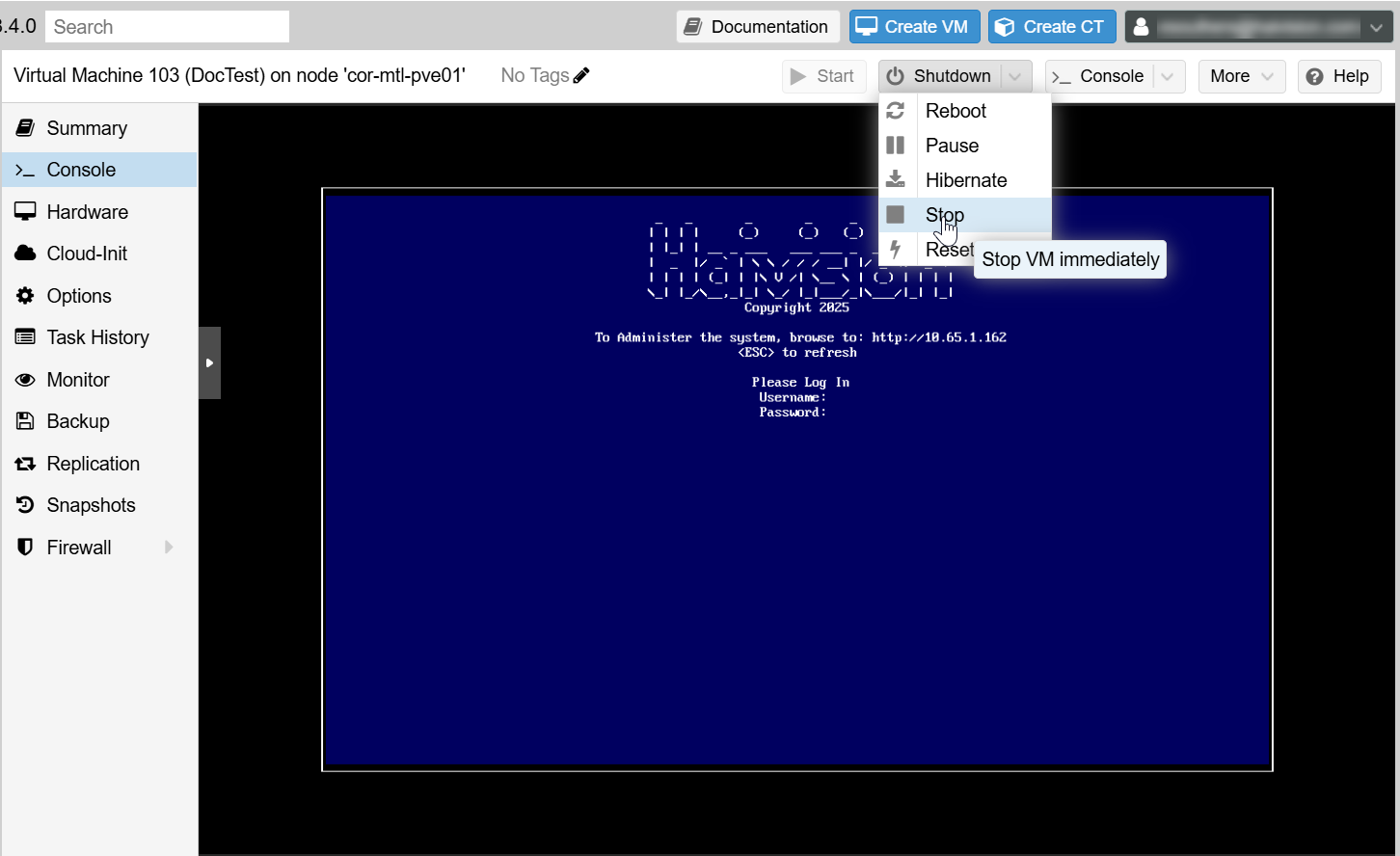
Tip
Shutting down the server via the Console UI also causes the VM instance to stop.
Important
If you delete and recreate your VM, it is possible that results in a change in the MAC address, which causes the existing BYOL license to expire. If this happens, contact Haivision with the new MAC address to obtain a replacement license.
