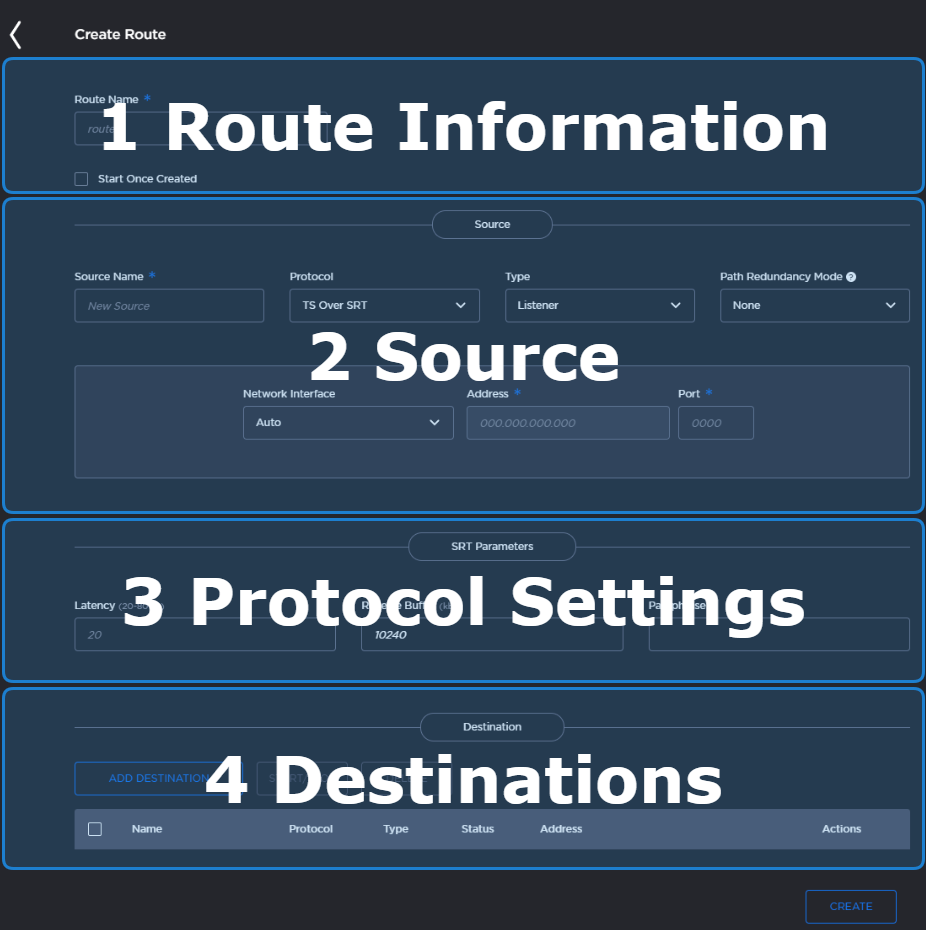Creating a Route
To create a route:
- Click Route List.
- Click the Add Route button.
A Create Route screen appears for entering the desired settings for the route. The screen is divided into four sections as shown below.
Further instructions and detailed descriptions for each setting are provided for each section, accessible in the following table:Section Description 1 Route Information 2 Source 3 Protocol Settings (SRT only) 4 Destinations When you have finished entering the required data, click the Create button to create the route.
You are returned to the Route List screen, and after a few seconds the new route appears. Click the