Viewing Cellular Modem Information
To view and refresh cellular settings:
From the Web Interface, click Networks on the side menu.
On the Interfaces tab, click the
 icon on a modem listing.
icon on a modem listing.
Cellular information is displayed: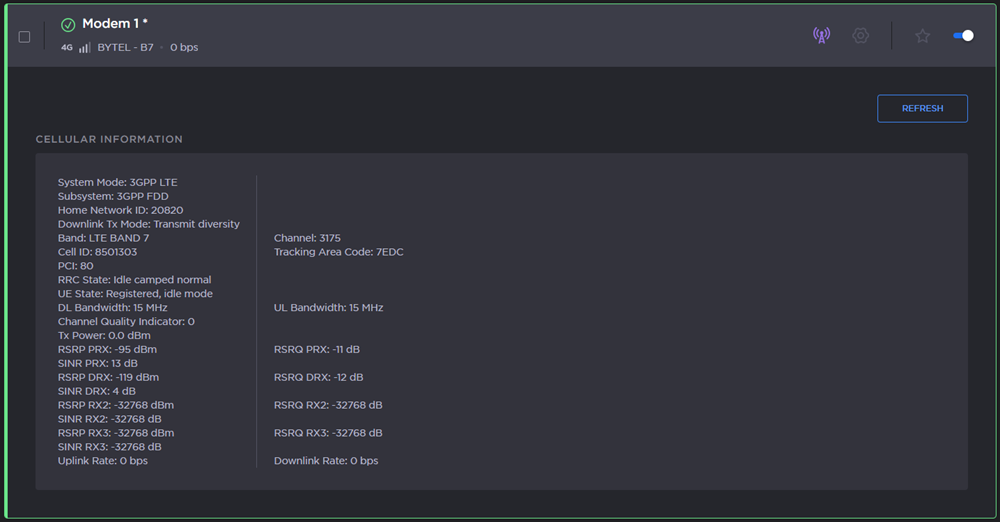
Click Refresh to view the latest cellular details.
