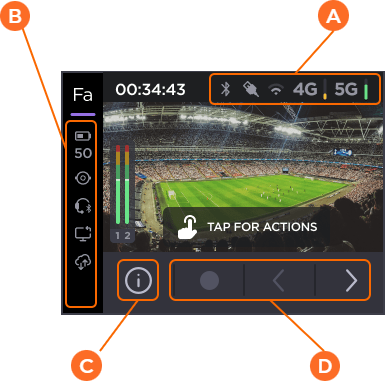Unit Front Panel
The unit front panel provides information about the device and operational status.
![]() The top right bar informs about network status.
The top right bar informs about network status.
![]() The side bar informs about power status and general operation status.
The side bar informs about power status and general operation status.
![]() The
The ![]() icon gives information about the device and stream setting used.
icon gives information about the device and stream setting used.![]() From the bottom bar, you can:
From the bottom bar, you can:
access some setting menus, using
 and
and .
.See live status (No live on
 / Live in progress
/ Live in progress  ).
).