Selecting the Language
The unit panel and web interface supports the following languages: English, French, Spanish, Portuguese, and Chinese. To select the language from the Web Interface, see the procedure below.
In the sidebar, click Settings > System.
In the General section's Language dropdown, select the desired language.
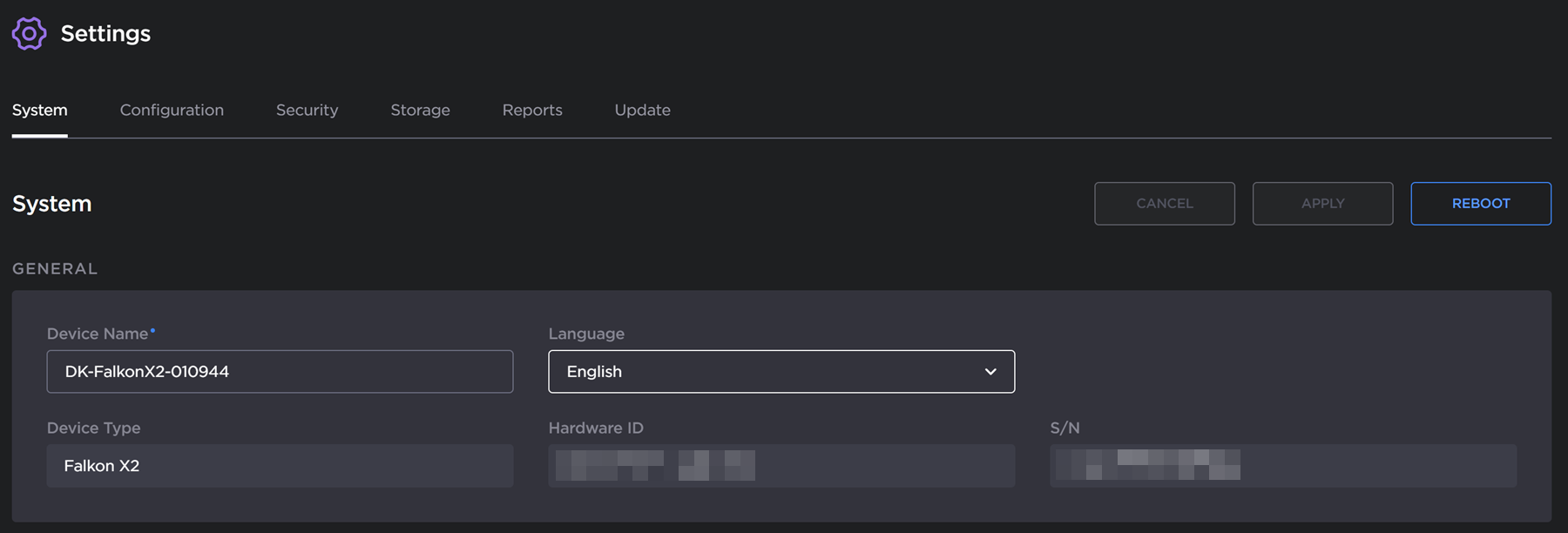
Click the Apply button.
