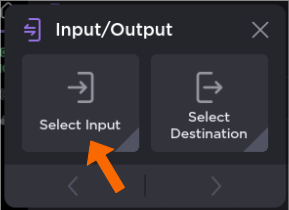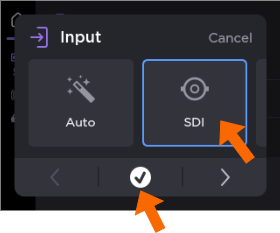Selecting a Video Source
Note
By default, the unit is set to Auto mode and automatically detects whether the HDMI or SDI source is selected.
To select a video source, please the following steps:
From the Home screen, tap
 and
and  .
.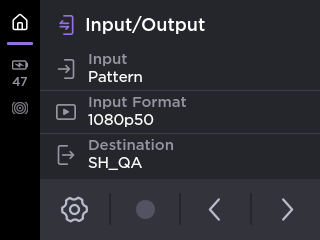
Tap Select Input.
Navigate with
 and
and and select the desired source. Then tap
and select the desired source. Then tap  to confirm your selection.
to confirm your selection.