Enabling/Disabling all Quad CellLink Cellular Modems
You can enable and disable all Quad CellLink cellular modems from the Web Interface.
Click Networks > Interfaces.
From the Display dropdown list, select Quad.
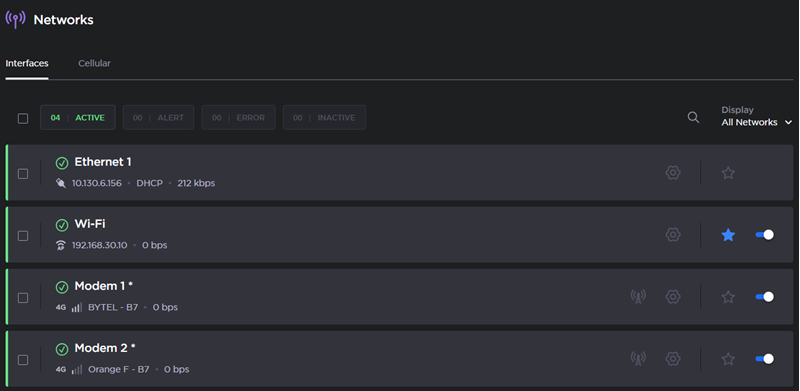
Check the checkbox at the top of the list to select all Quad Modems.
Click the Enable or Disable buttons. This action will be applied to all Modems.
