Enabling / Disabling AES encryption
You can decide to encrypt a video during a Live operation, provided the destination server's license includes this option.
You can enable and disable the video AES encryption from the Web Interface.
In the sidebar, click Streaming.
Click the Destination tab.
Click the
 icon on the Destination Profile you wish to edit.
icon on the Destination Profile you wish to edit.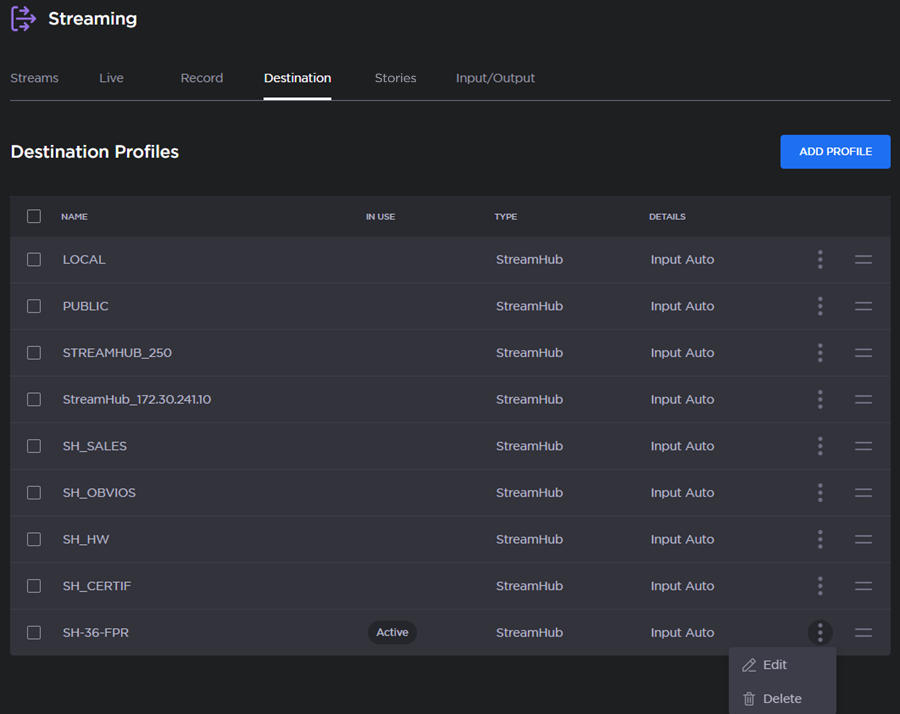
Destination Profiles List
Click Edit.
Under Advanced, click the toggle to enable or disable the AES Encryption function. If enabled, enter the AES key as defined in the destination server interface (please refer to the Server User Guide).
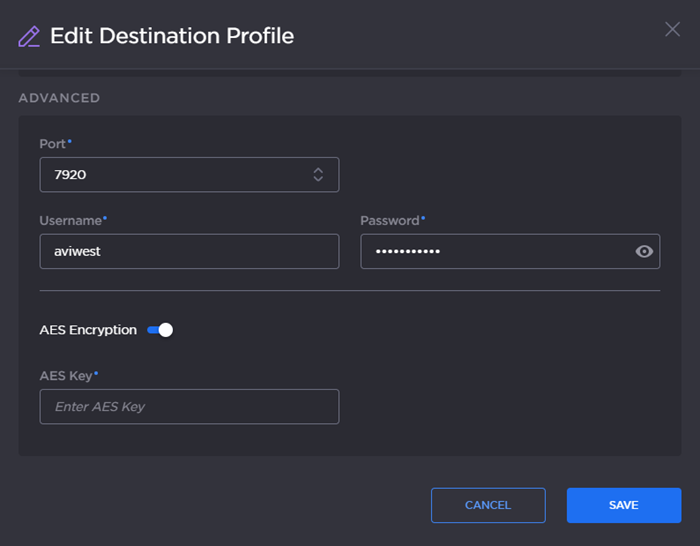
Edit Destination Profile
