Editing Web Interface User Preferences
To access the User Preferences, click Settings on the sidebar, and select the System tab.
Scroll down (if applicable) to see the Display and Stored Preferences sections.
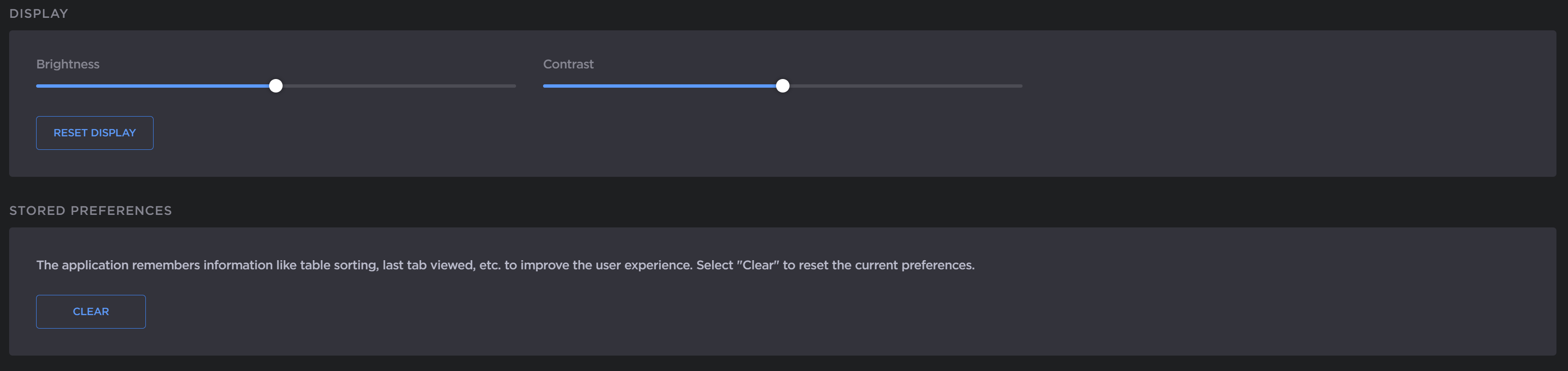
From these sections, you can customize the following user interface (local browser) options:
Adjust Brightness and Contrast display settings using the sliders.
Click Reset Display to reset the Brightness and Contrast to the default settings.
Click Clear to clear stored preferences, i.e., User Preference settings that are saved by the browser, such as table sorting, last tab viewed, etc.
