Deleting an APN
In the web interface, click Network > Cellular > APN.
Find the APN you wish to delete, and click the
 icon and click
icon and click  Delete.
Delete.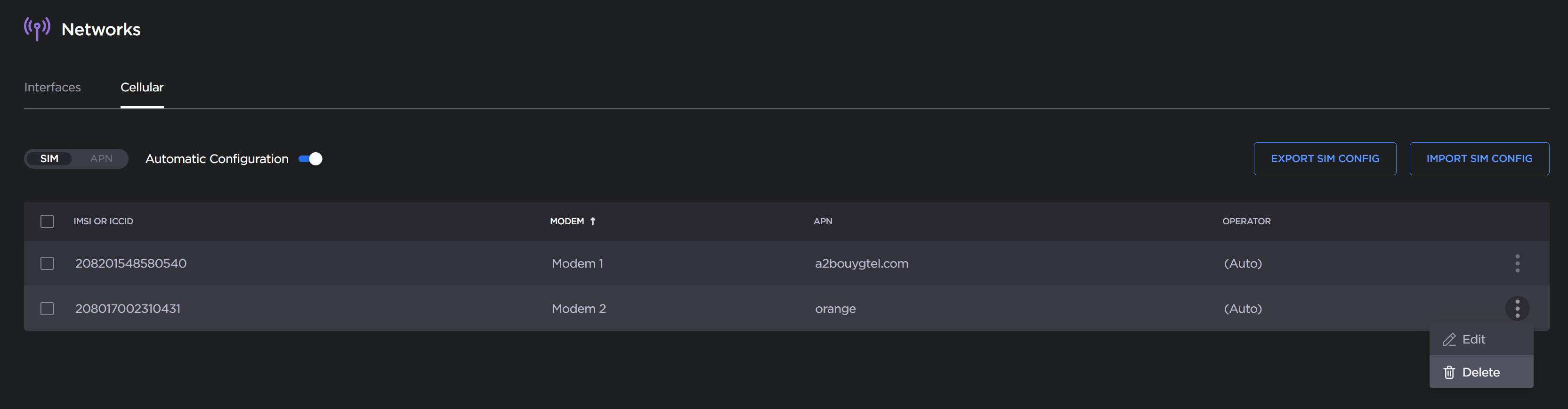
The APN is removed from the list.
In the web interface, click Network > Cellular > APN.
Find the APN you wish to delete, and click the ![]() icon and click
icon and click ![]() Delete.
Delete.
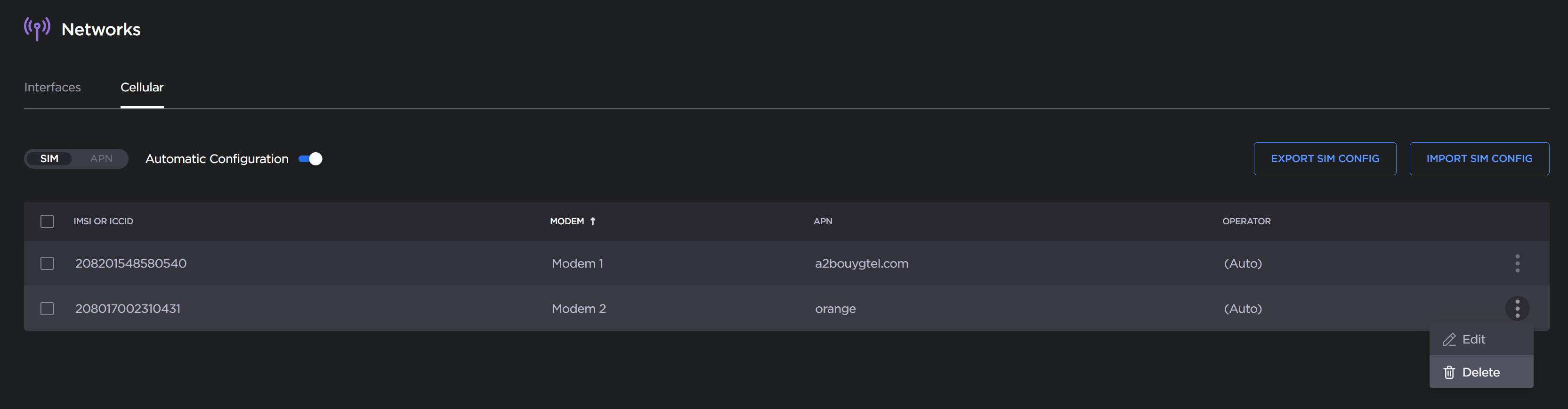
The APN is removed from the list.