Configuring Live Event Behavior During Video Source Loss
This option allows you to stop a Live automatically after the video source is lost. To configure this option from the Web Interface, see the procedure below.
In the sidebar, click Settings > System.
In the Preferences section, click the Live Stream Source Loss dropdown to continue the transmission of the last image or stop the Live when a video source loss occurs.
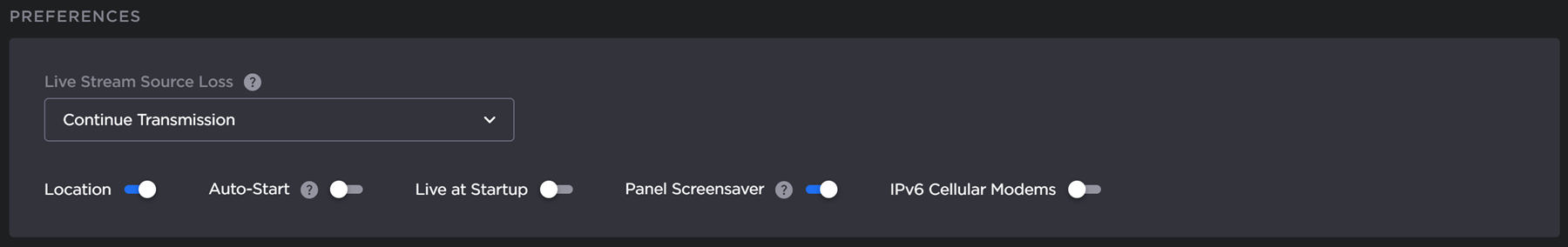
Click the Apply button.
