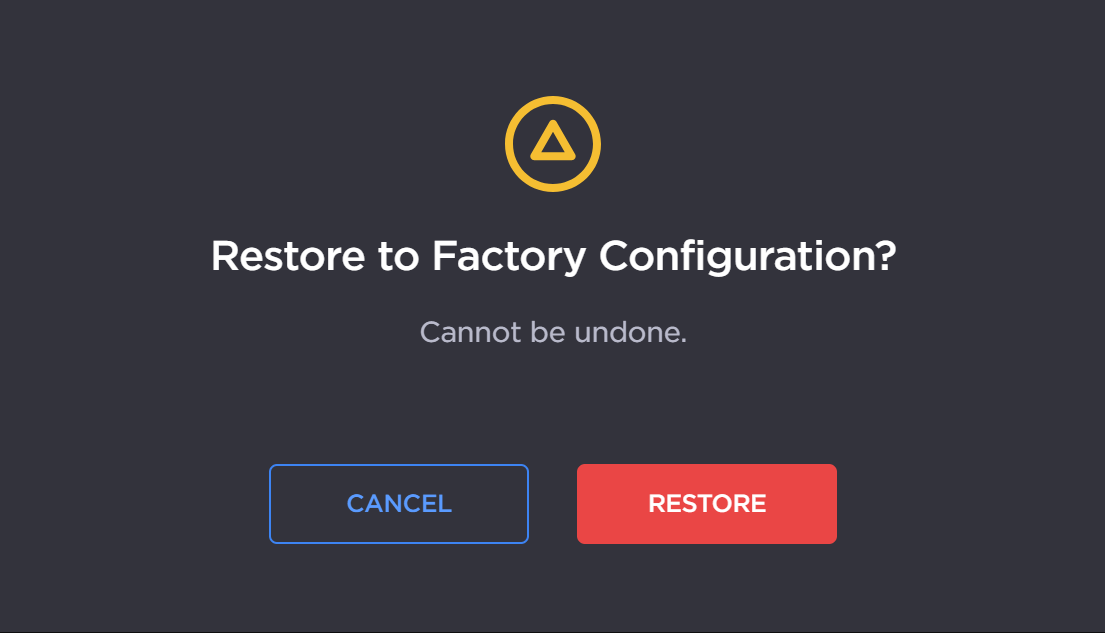Restoring Factory Settings
To restore the factory settings from the Web interface, please folllow the procedure below.
Note
We recommend creating a backup before proceeding. See Exporting the Unit Configuration for more details.
In the sidebar, click Settings.
Click the Configuration tab.
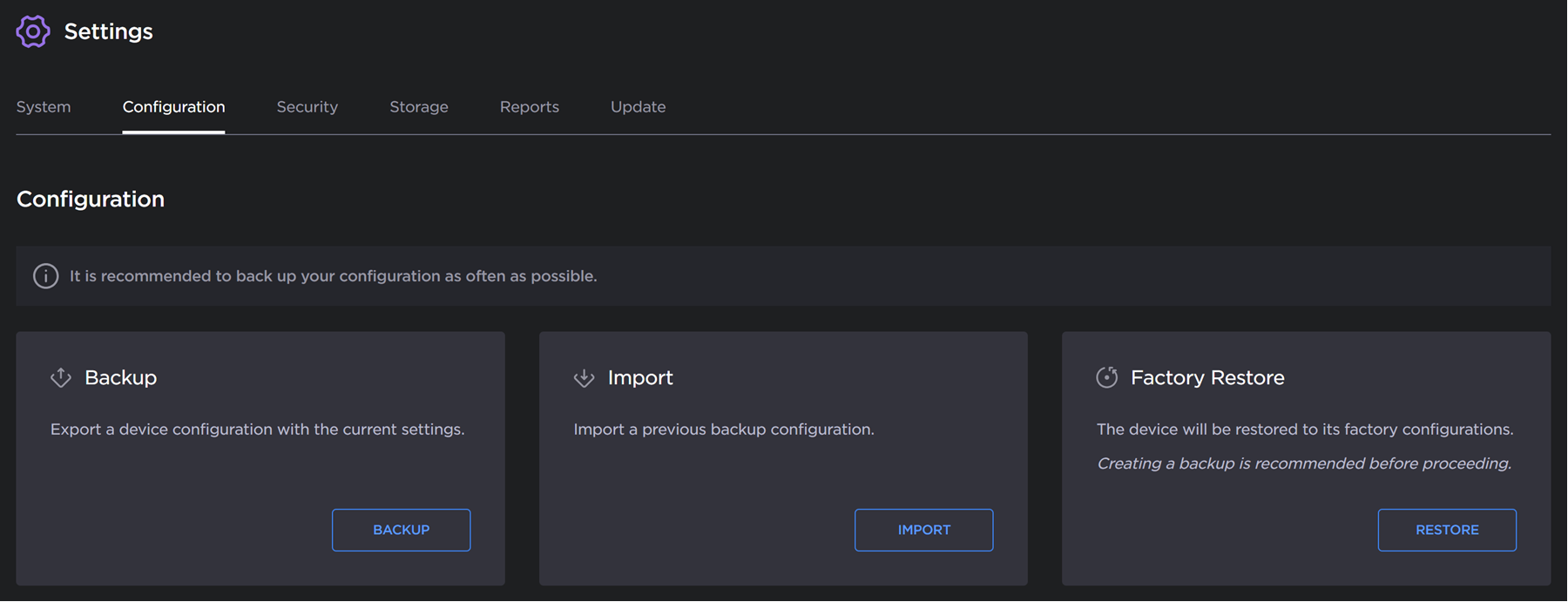
On the Factory Restore tile, click the Restore button.
Click the Restore button on the prompt to confirm.