Enabling/Disabling a Cellular Modem
To enable or disable a cellular modem from the Unit Panel or from the Web Interface, see the tabs below.
Unit Panel
From the Home screen, tap until you reach the Networks menu.
until you reach the Networks menu.
Tap or
or  to scroll.
to scroll.
Tap the modem to be enabled or disabled.
Use the toggle button to enable or disable the modem.
Web Interface
From the Dashboard, find the cellular modem in the Network Interfaces list.
Tip
Use the toggle at the top of the list to view All connections or Enabled connections only.
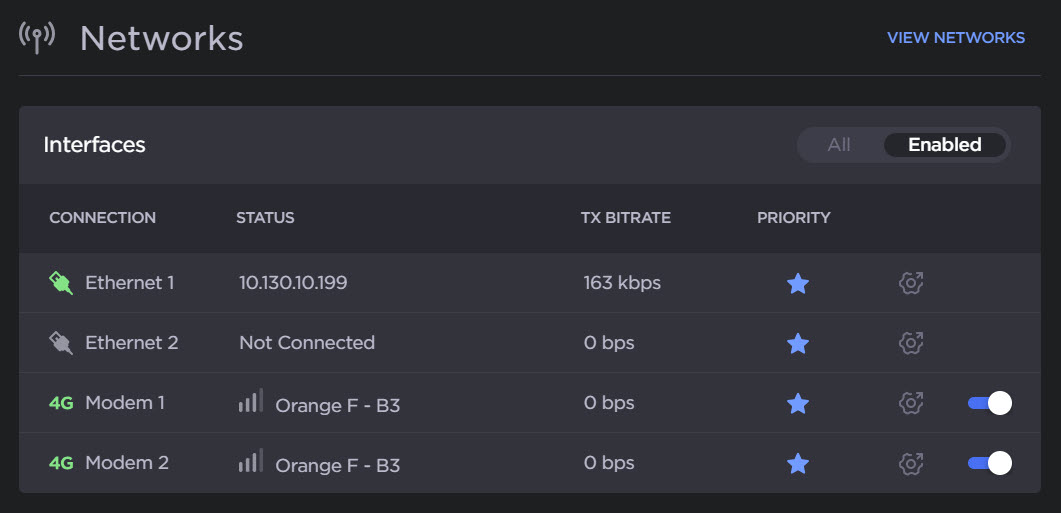
Networks list
Use the toggle button in the last column to enable or disable the modem.
Note
Click View Networks to manage network connections from the Interfaces page.