Configuring the Unit Name
Giving a significant name to the unit allows you to identify it easily on a receiver's (StreamHub, Hub360, etc.) interface.
To configure the unit name from the Web interface, please follow the steps below:
In the sidebar click Settings > System.
In the Device Name field, enter an ID (up to 21 characters).
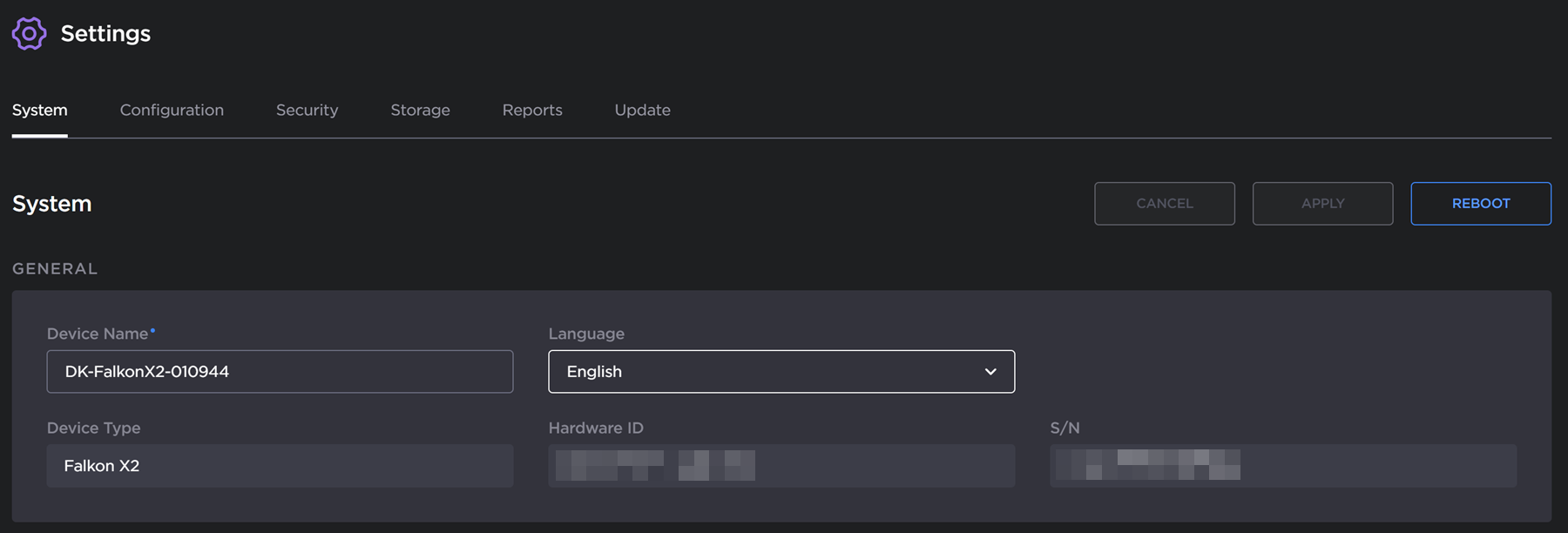
Click the Apply button.
