Configuring the Time and Date
To configure the time and date from the Web Interface, please follow one of the procedures below.
Set Date & Time Manually
In the sidebar, click Settings > System.
Ensure the Use NTP toggle is disabled.
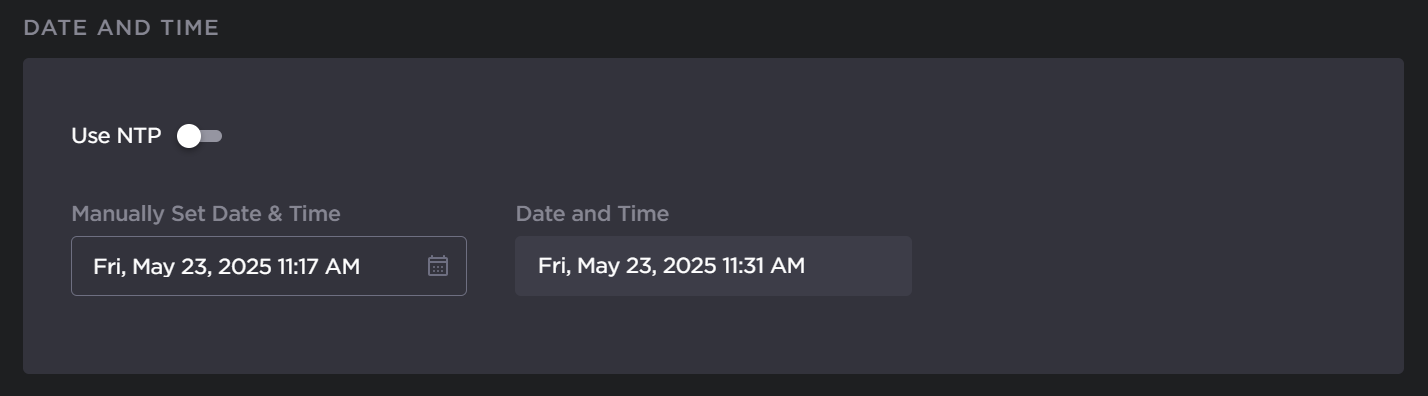
Click within the Manually Set Date & Time field.
A calendar and clock dialog appears for you to select the date and time: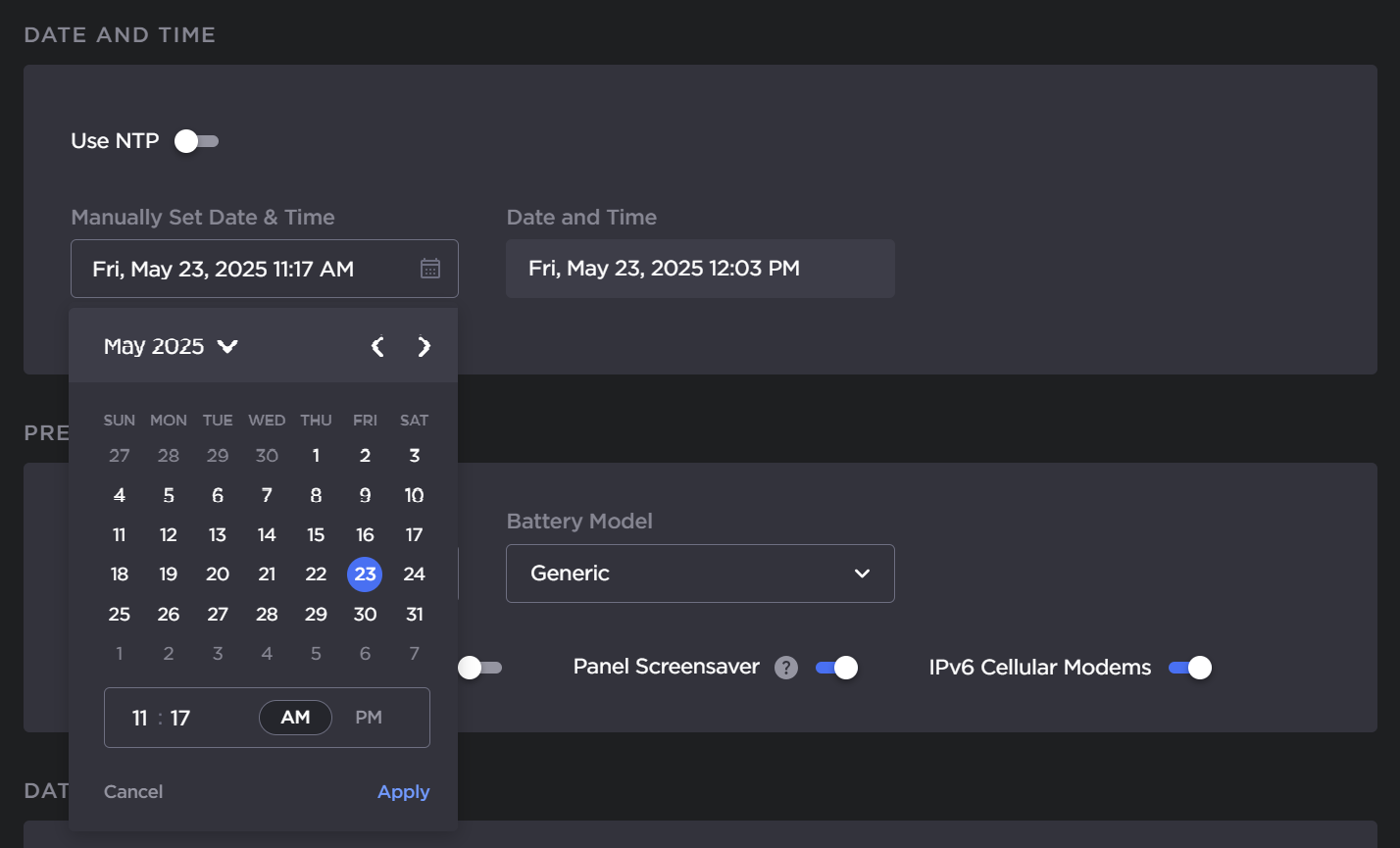
Click Apply in the dialog.
Click the Apply button at the top of the page.
Set Date & Time via NTP Server
In the sidebar, click Settings > System.
Click the Use NTP toggle button to enable NTP server.
Enter a valid NTP Server address in the available field.
Tip
After entering the address you wish to use, click the Test button to ensure you can connect to it.
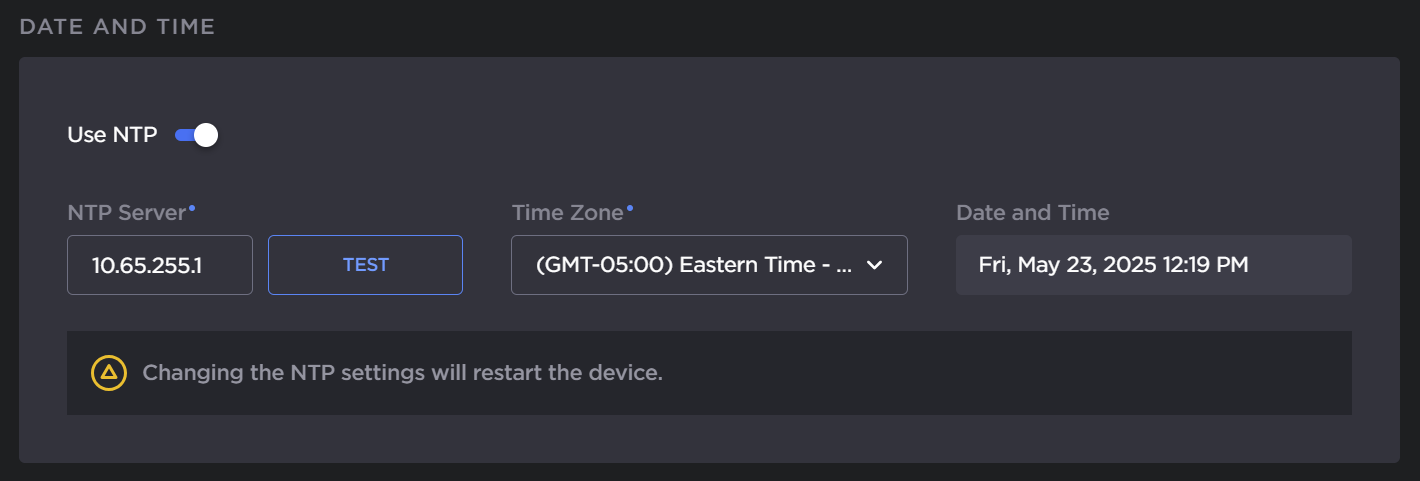
Select the desired Time Zone from the drop-down list.
Click the Apply button.
Note
If you change the NTP settings, the device will reboot automatically after you click Apply.
