Changing the Web Interface Password
To change the web interface password:
In the sidebar, click Settings.
Click the Security tab.
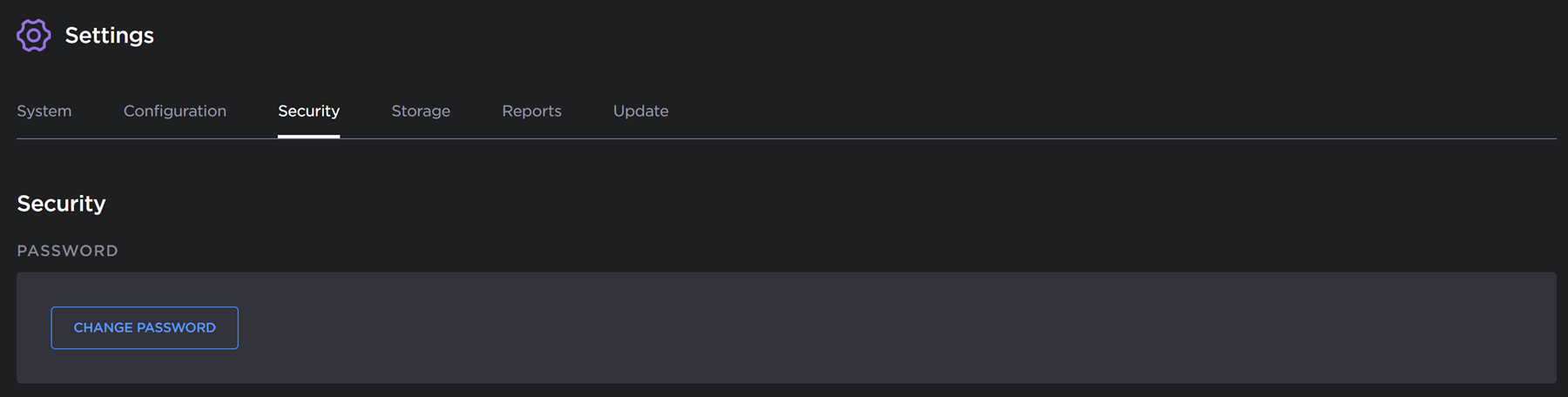
Click the Change Password button.
Enter the current password and the new password in the appropriate fields.
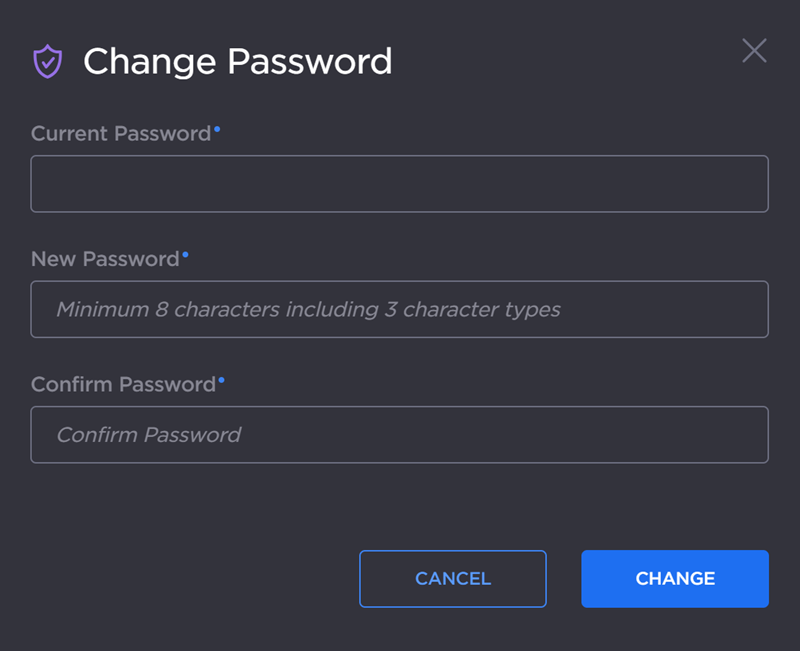
Click the Change button.
