Regenerating Tokens
If you have lost the API token generated when creating an integration account, you can generate a new one.
To regenerate an API token:
Click the user icon in the top right and select Admin.
On the side menu, click Integrations.
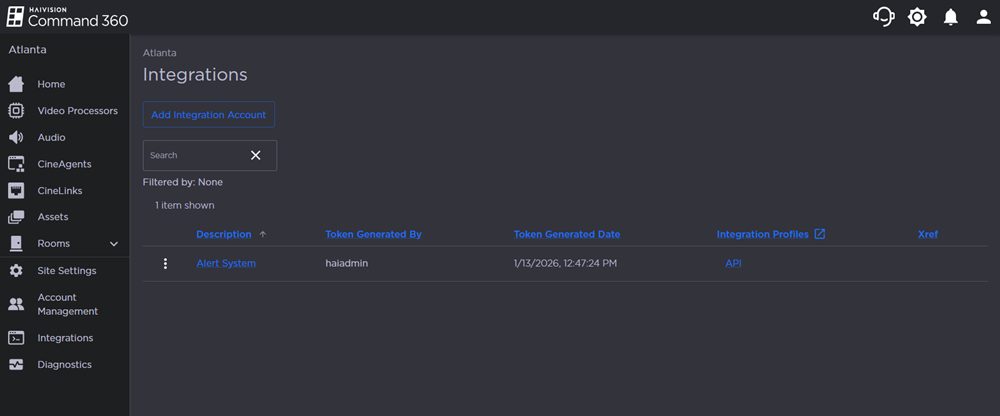
Click the
 icon next to the account listing you wish to edit.
icon next to the account listing you wish to edit.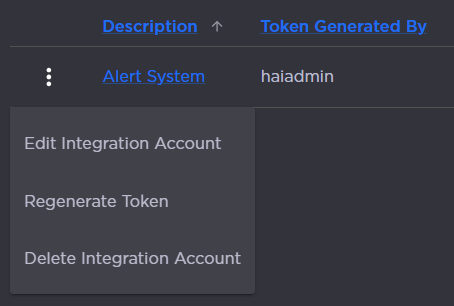
Integration Account Options
Click Regenerate Token. The Integration Account Properties panel opens.
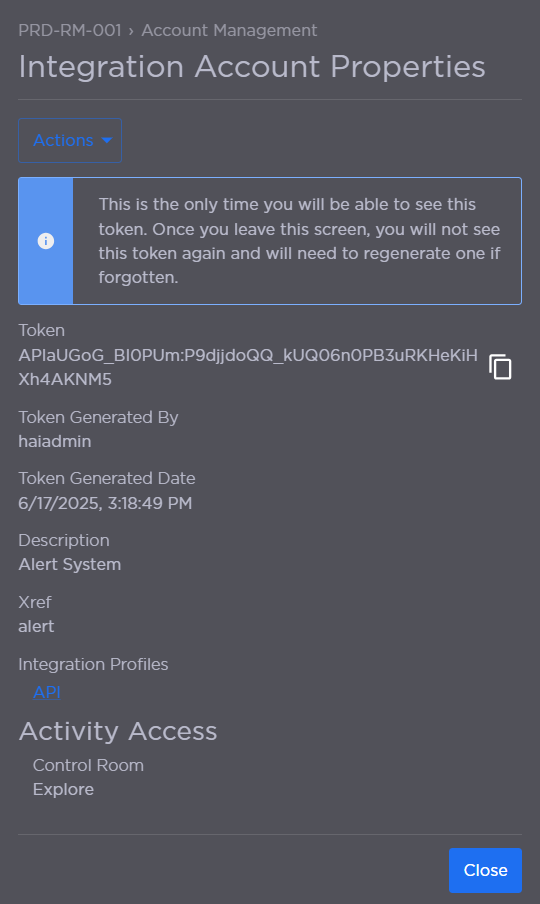
Integration Account Properties
Click the copy icon to copy the token and save it in a secure place.
Click Close when finished.
