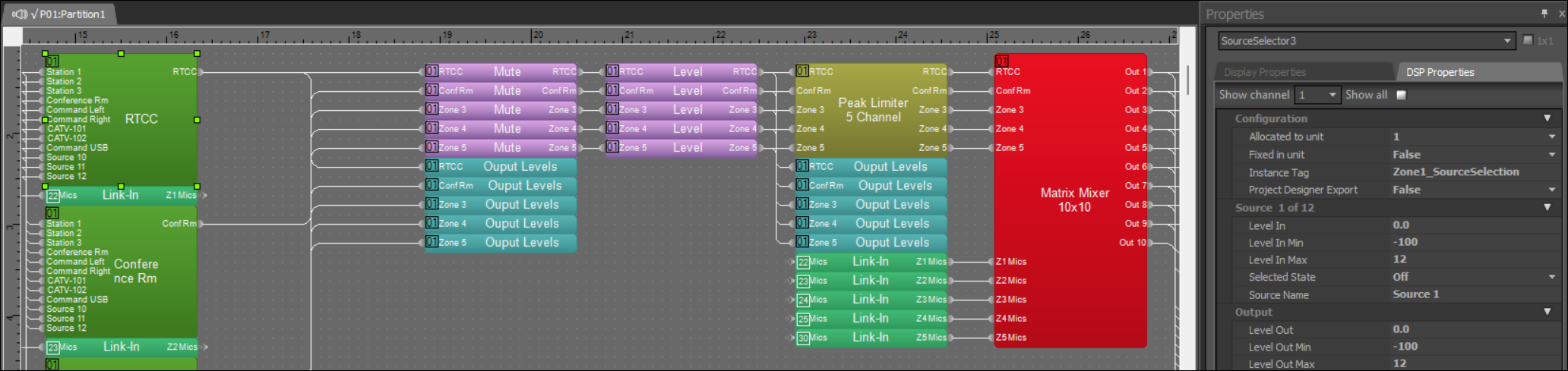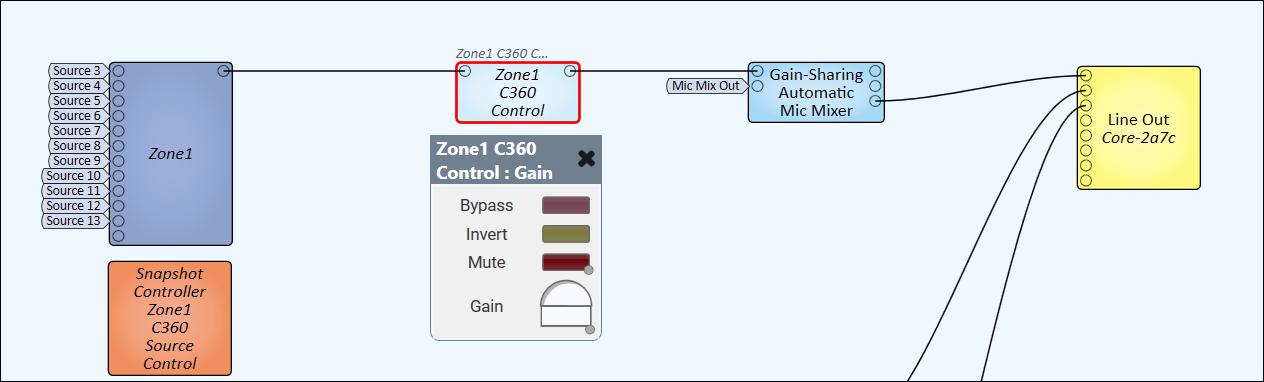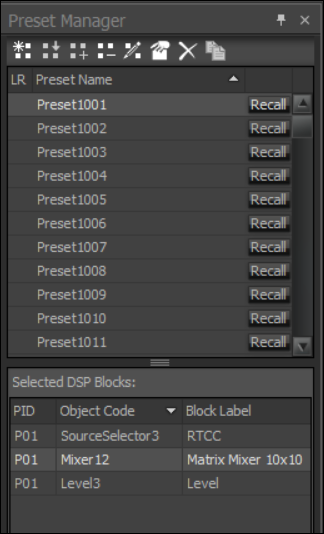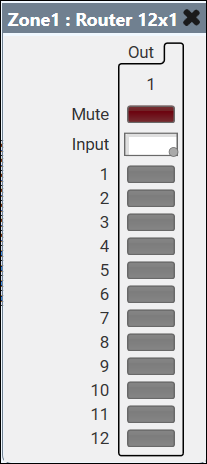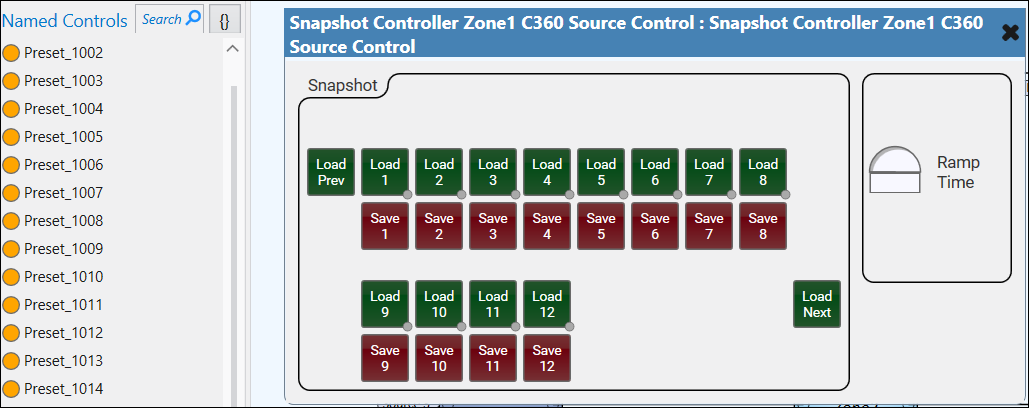Referencing Zone and Source IDs in DSP Files
This topic explains how to correctly reference audio controls set when Configuring Audio Processors in Command 360 in Biamp and Q-SYS Digital Signal Processor (DSP) design files.
Overview
Command 360 supports direct and preset-based control of DSP blocks for both Biamp and Q-SYS DSPs. Understanding how Zone ID, Source ID and Preset # are interpreted by each DSP type is essential for accurate configuration and troubleshooting.
Zone ID
In order to control audio in a Room, a Zone ID number must be defined.
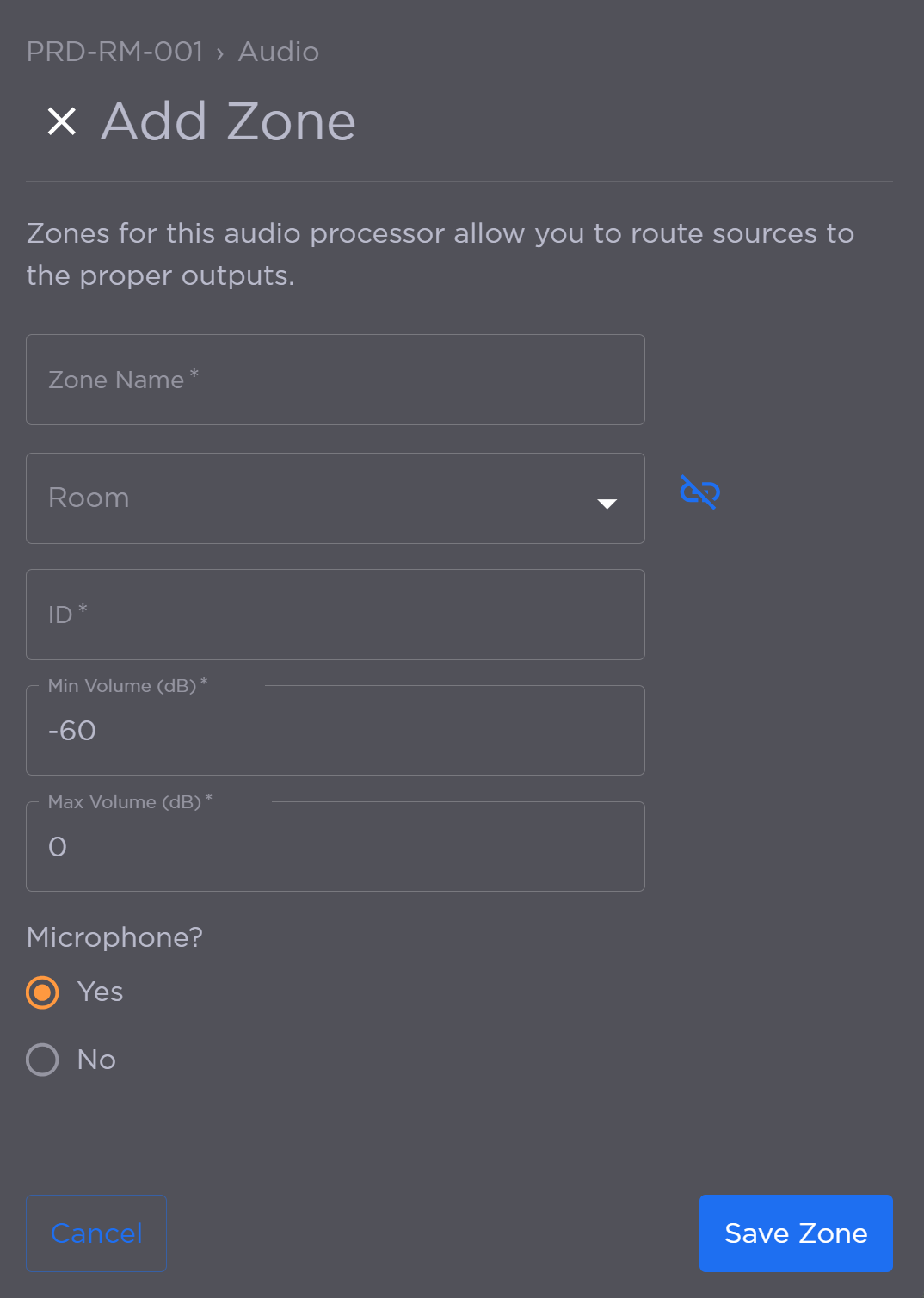
Add Zone Fields
This ID must be referenced correctly in the DSP design file for Command 360 audio control. See the tabs below for examples for Biamp vs Q-SYS:
Source & Preset IDs
In order to control source selection in a Room, you must define a Source ID.
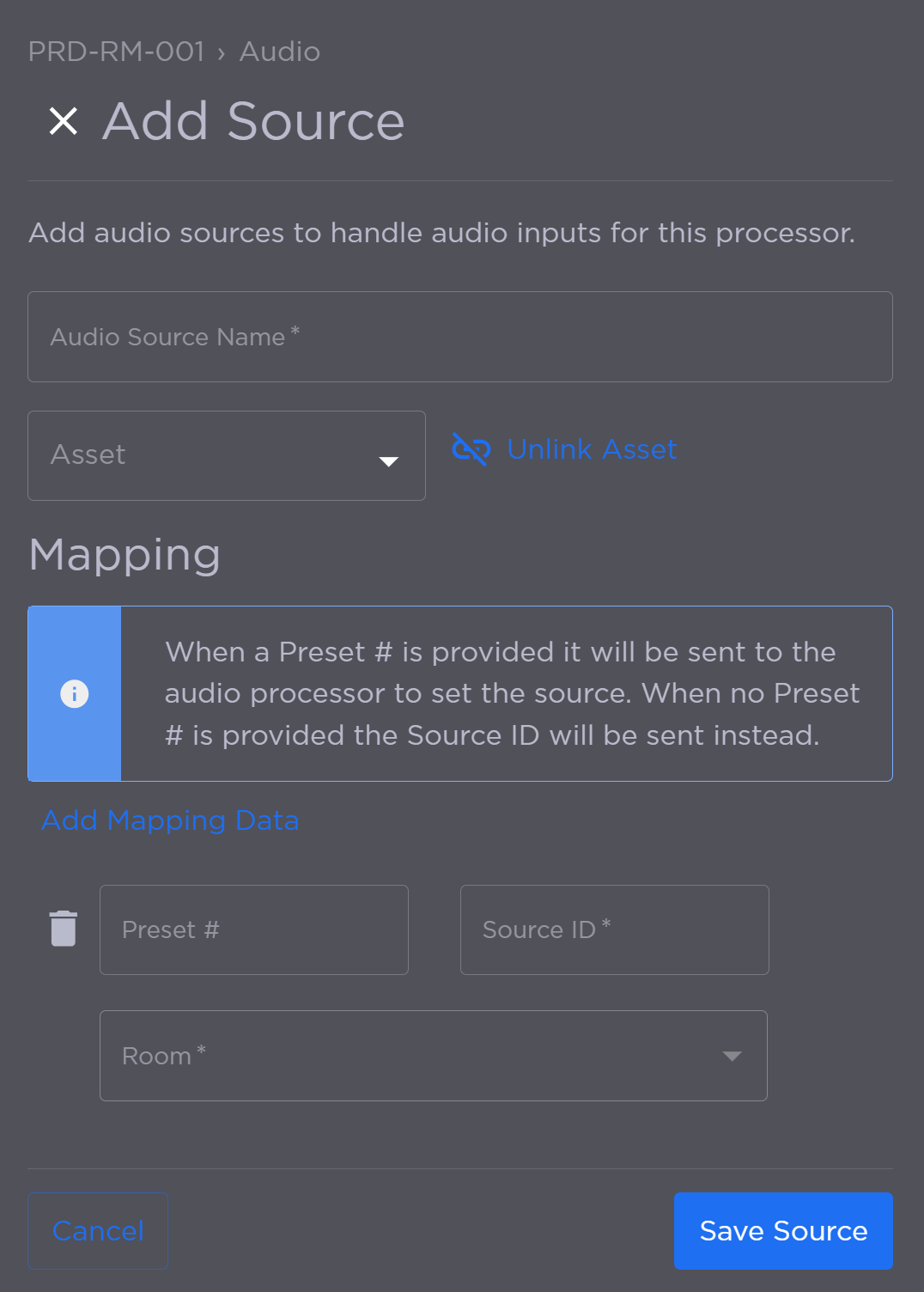
Add Source Fields
Version 4.4 made setting a Preset # optional when adding an audio source, requiring only the Source ID. If a value is provided in the Preset # field, this value is used by Biamp and Q-SYS in different ways. See the tabs below for more information: