Editing Control Profiles
To edit a control profile:
Click the user icon in the top right and click Admin.
On the side menu, click Site Settings.
Click the Control Profiles tab.
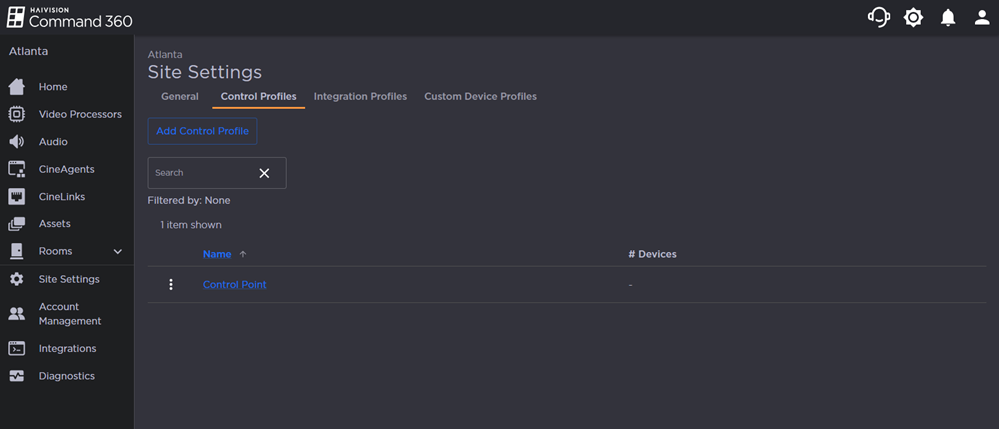
Click the
 icon to the left of a profile name.
icon to the left of a profile name.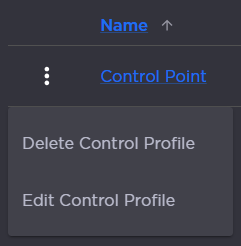
Select Edit Control Profile.
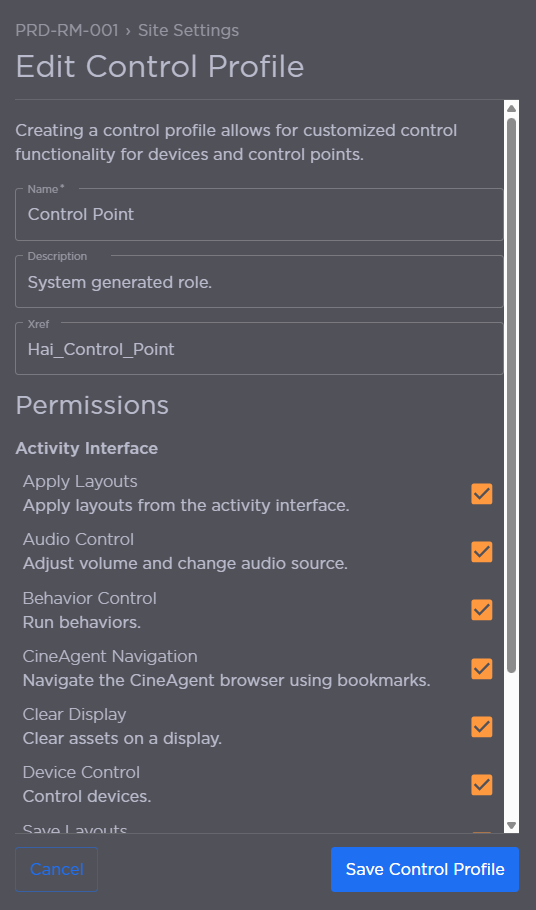
Control Profile Details
From here, you can:
Edit the Name.
Edit the Description.
Edit the Xref value.
Select or deselect Permissions.
When finished making changes, click Save Control Profile.
