Editing Displays
The Edit Display menu option allows you to change the display name.
Click the user account icon in the top right and select Admin.
On the side menu, click Rooms.
Select a room from the side menu or the summary table.
In the Resources section, click the
 icon the Displays resource.
icon the Displays resource.Click the
 icon next to a display name and select Edit Display.
icon next to a display name and select Edit Display.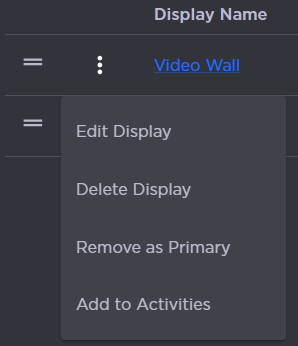
Edit the Display Name.
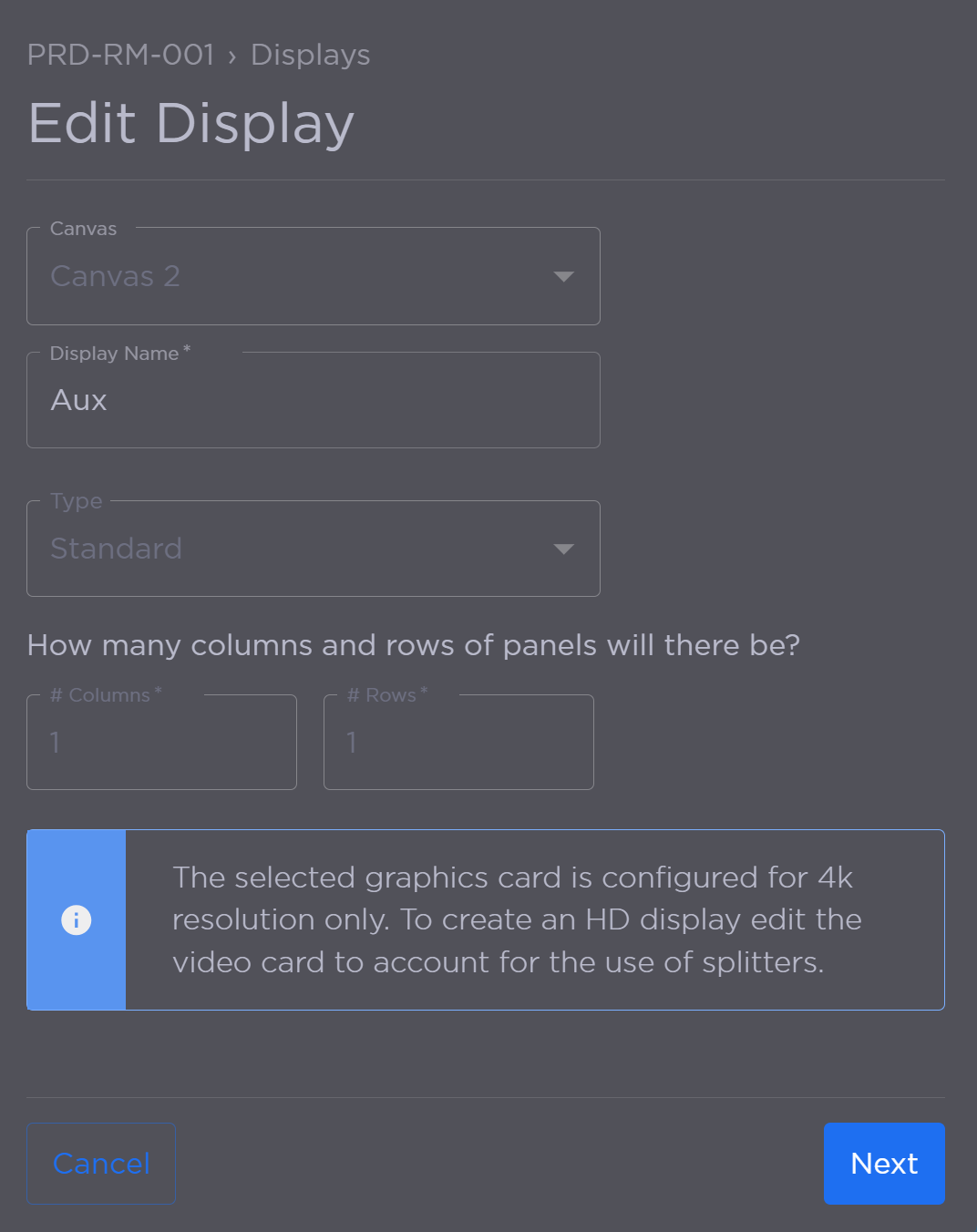
Click Next.
Click Save Display to save your changes.
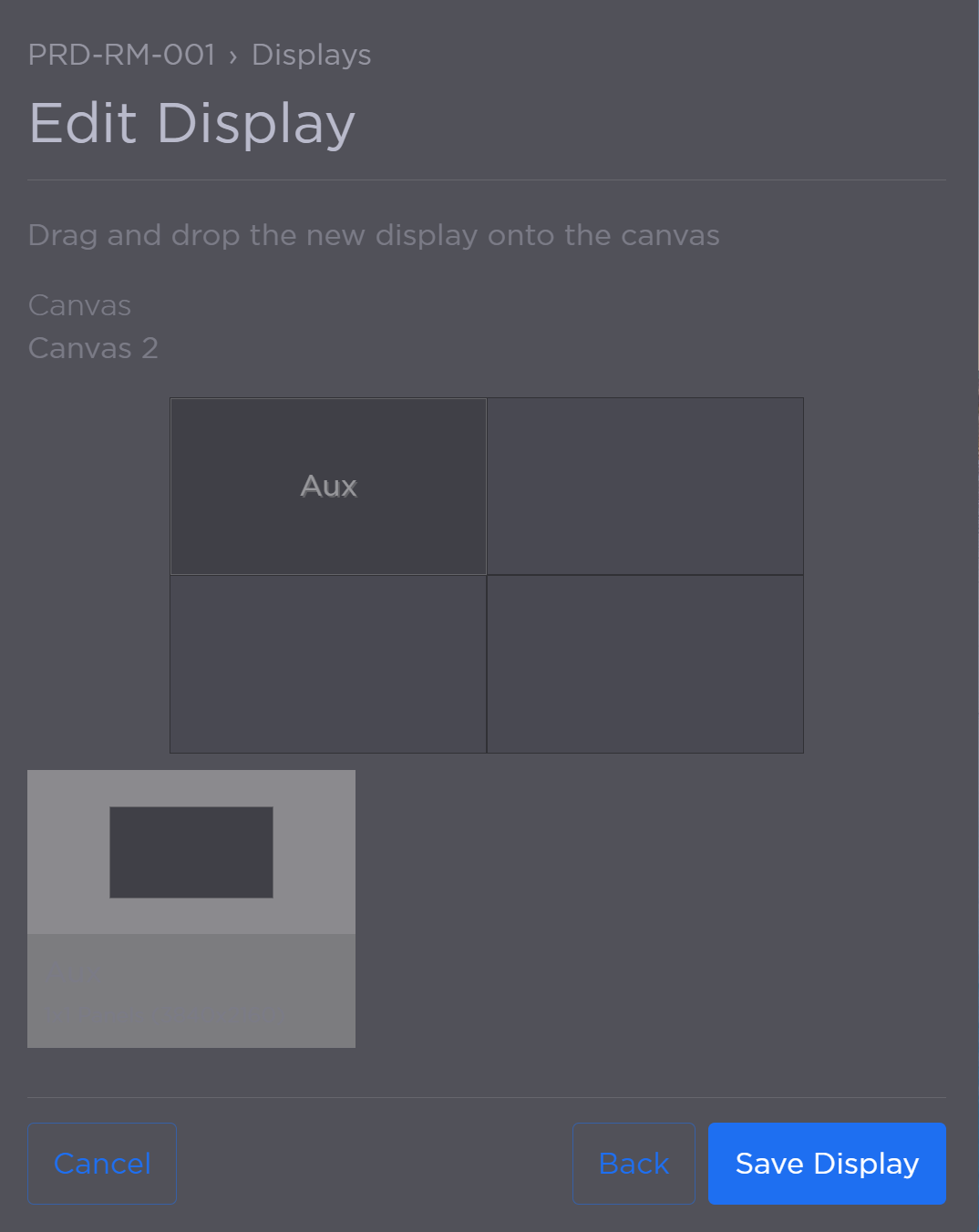
Display Allocation
The updated display name now appears in the summary list.
