Editing Integration Accounts
After adding an integration account, you can edit the description, profile, and Xref tag.
To edit an integration account:
Click the user icon in the top right and select Admin.
On the side menu, click Integrations.
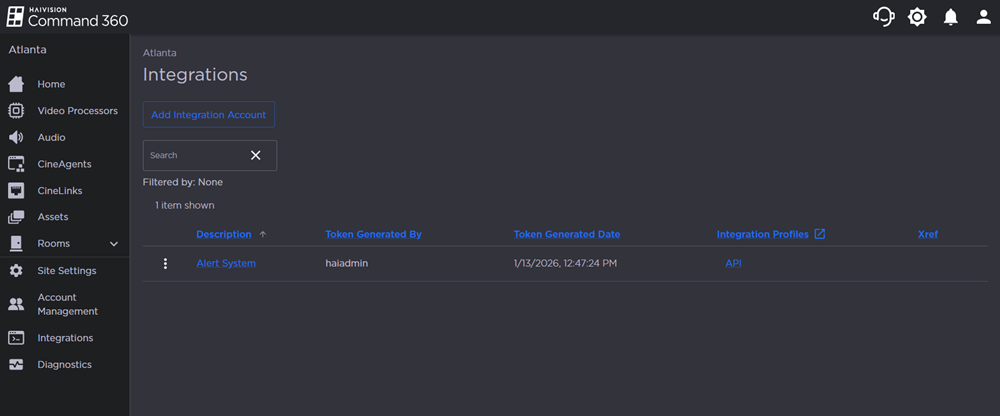
Click the

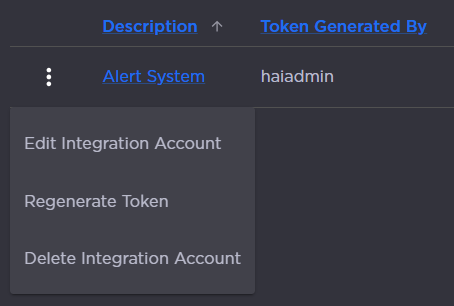
Click Edit Integration Account.
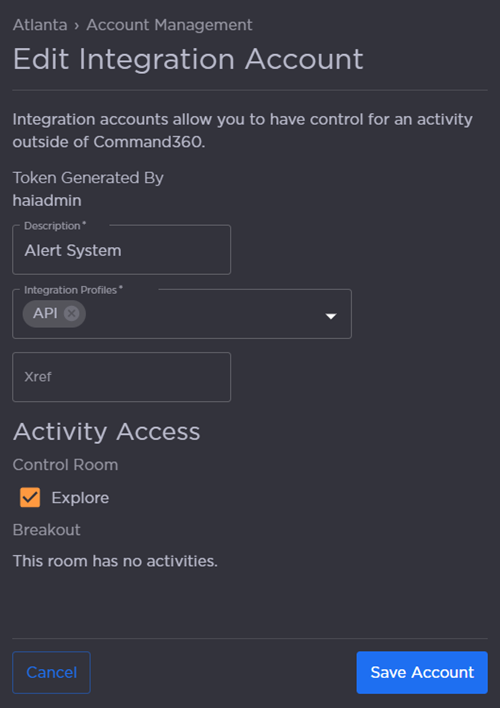
From here, you can edit:Description
Integration Profiles
Xref
When finished making changes, click Save Account.
