Deleting Displays
The Delete Display menu option allows you to delete an existing display.
Click the user account icon in the top right and select Admin.
On the side menu, click Rooms. Then choose the room in which the display to be deleted exists.
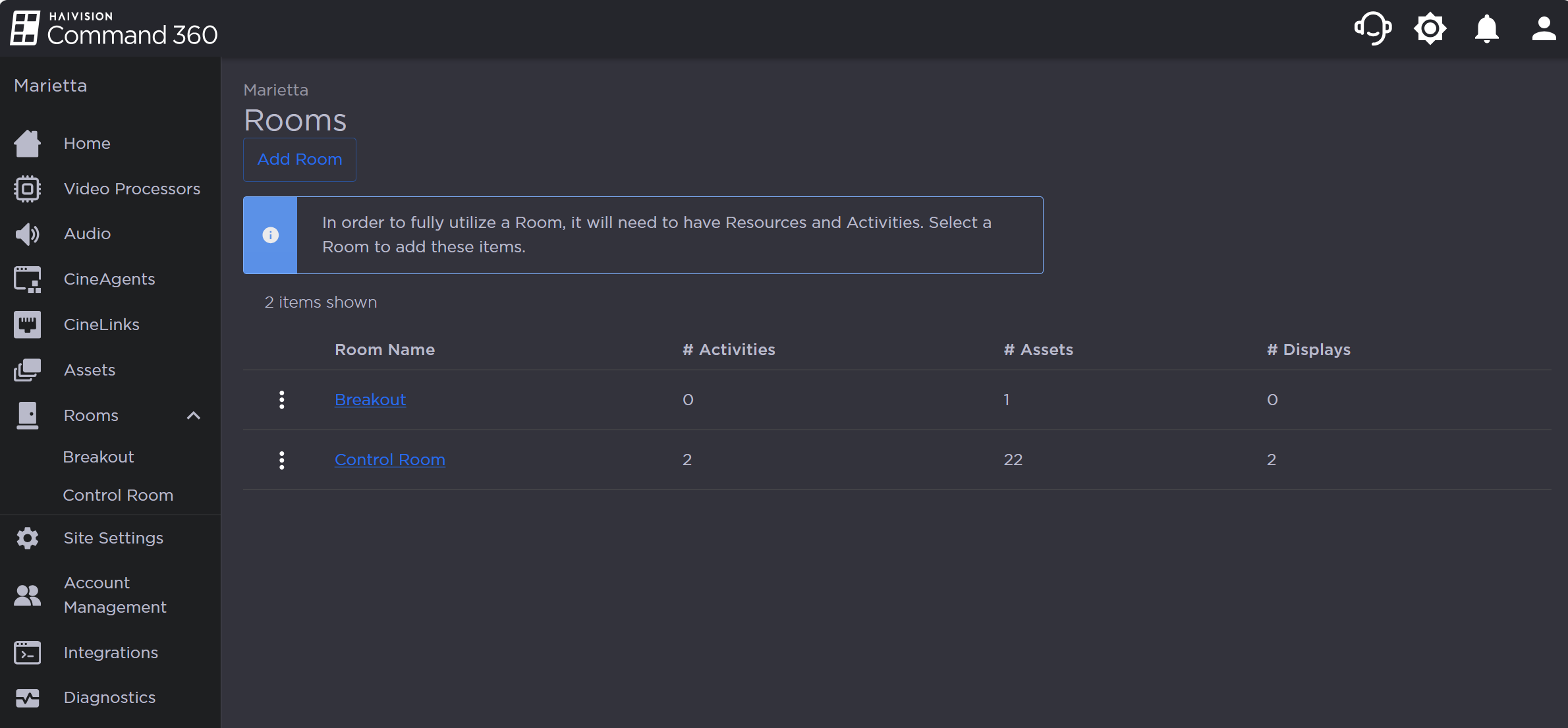
Room List
On the Resources page for the selected room, click the edit icon on the Displays resource.
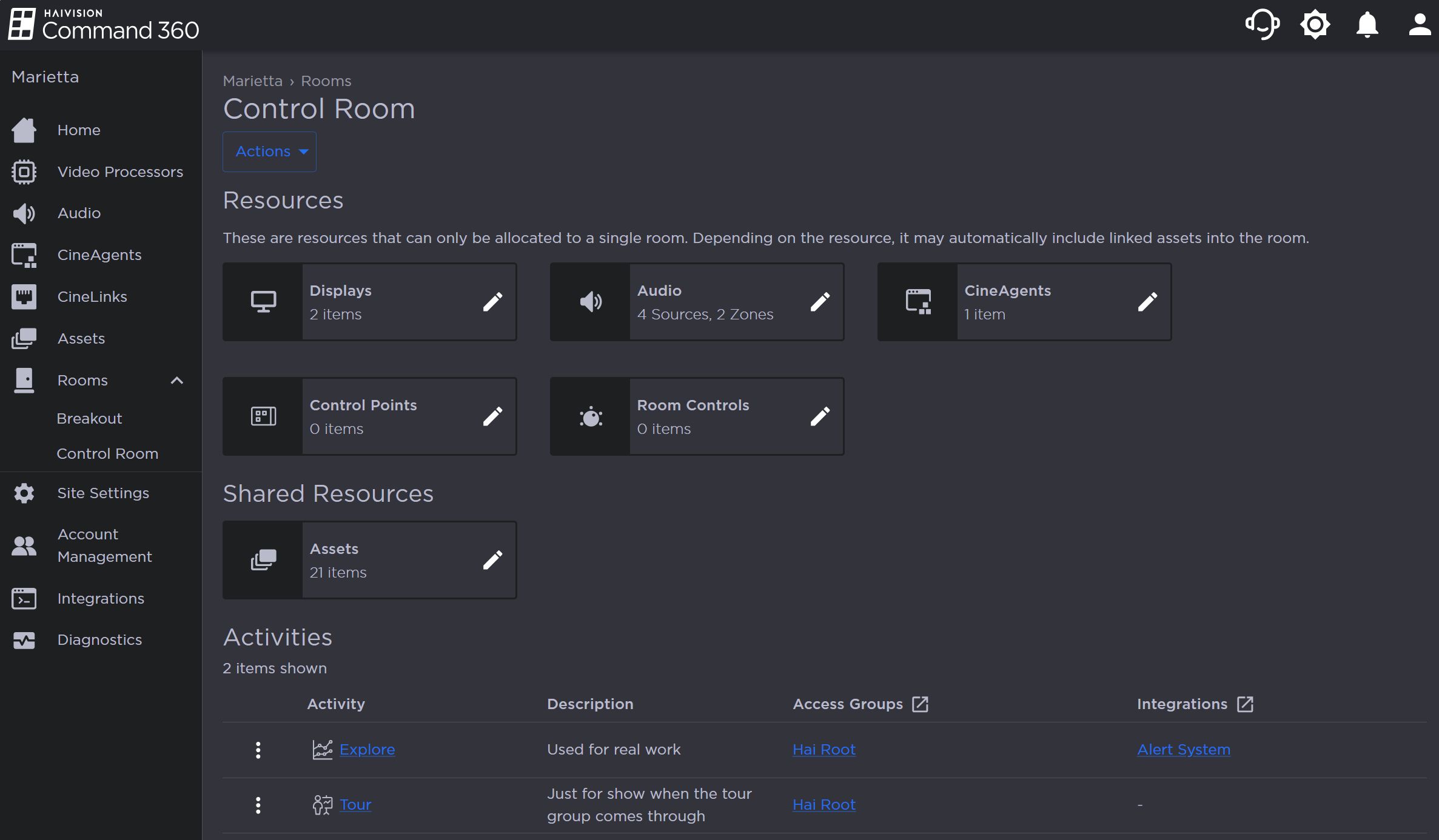
Resources for Selected Room
Click the
 icon next to the display name and select Delete Display.
icon next to the display name and select Delete Display.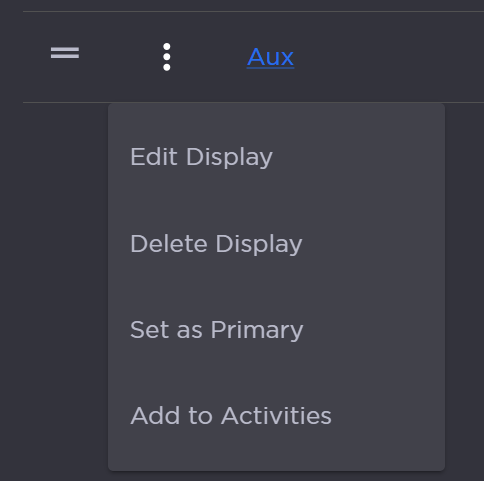
Delete Display
In the confirmation prompt, click Yes, Delete Display.
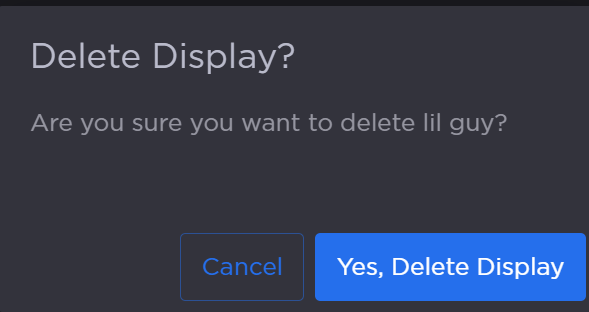
Confirm Deletion
A room can only be used if a Display is assigned to it. See Adding Displays for instructions.
