Changing the Preferred Streaming Address
The Settings button on the CineAgents page is used to set which NIC Command 360 will use when a Manager Appliance or self-manager (All-in-one) Video Processor has more than one NIC on the same network as the Capture Cards.
Note
If CineAgent streams appear as gray but all other asset types work normally, this setting may be needed. After setting the preferred CineAgent Streaming Address, any CineAgent streams will need to be removed and readded to the display to appear.
To change the preferred streaming address:
Click the user icon in the top right and select Admin.
On the side menu, click CineAgents.
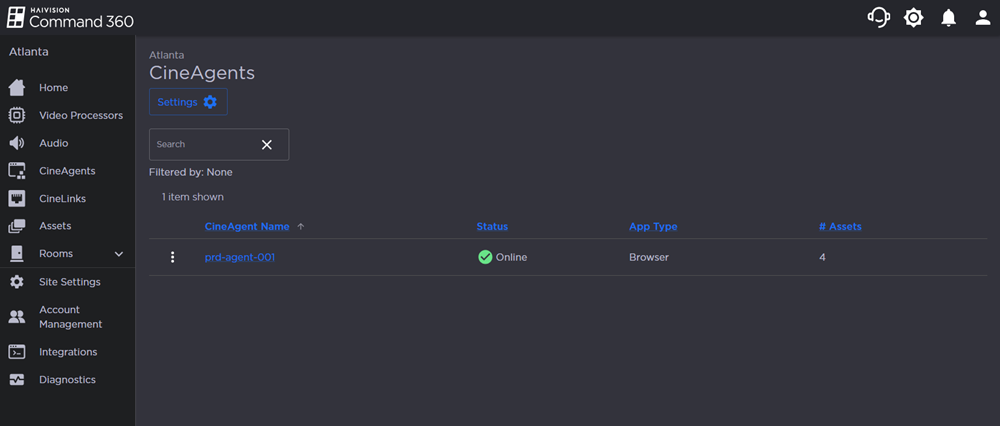
Click the Settings button.
Note
As noted in the interface, any change made here will affect all CineAgents in the environment.
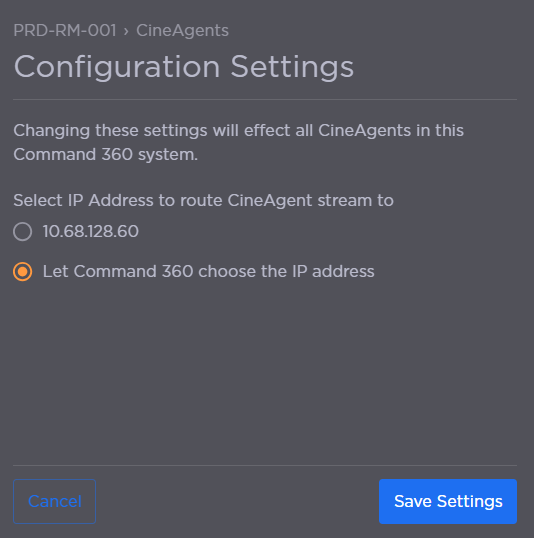
From here, either:
Manually select the preferred IP address.
Select Let Command 360 choose the IP address.
Click Save Settings.
