Adding Control Profiles
To add a control profile:
Click the user icon in the top right and select Admin.
On the side menu, click Site Settings.
Click the Control Profiles tab.
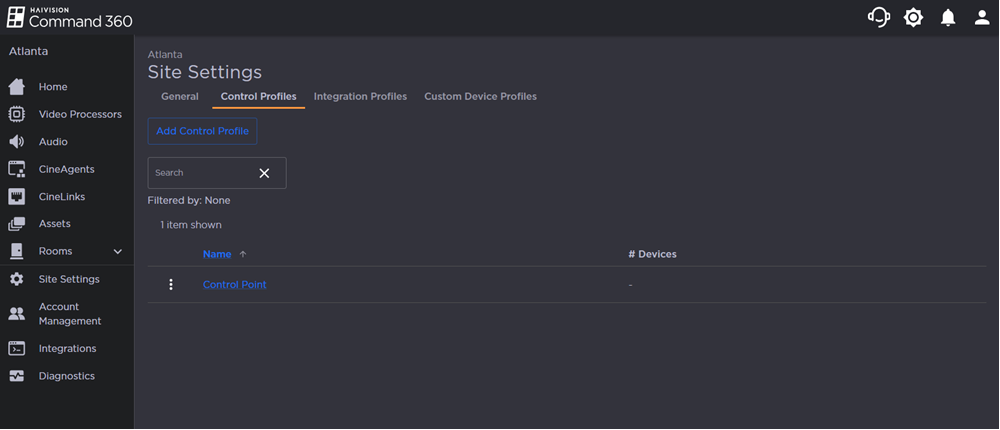
Click the Add Control Profile button. The Add Control Profile panel opens on the right.
Enter a Name to identify this control profile.
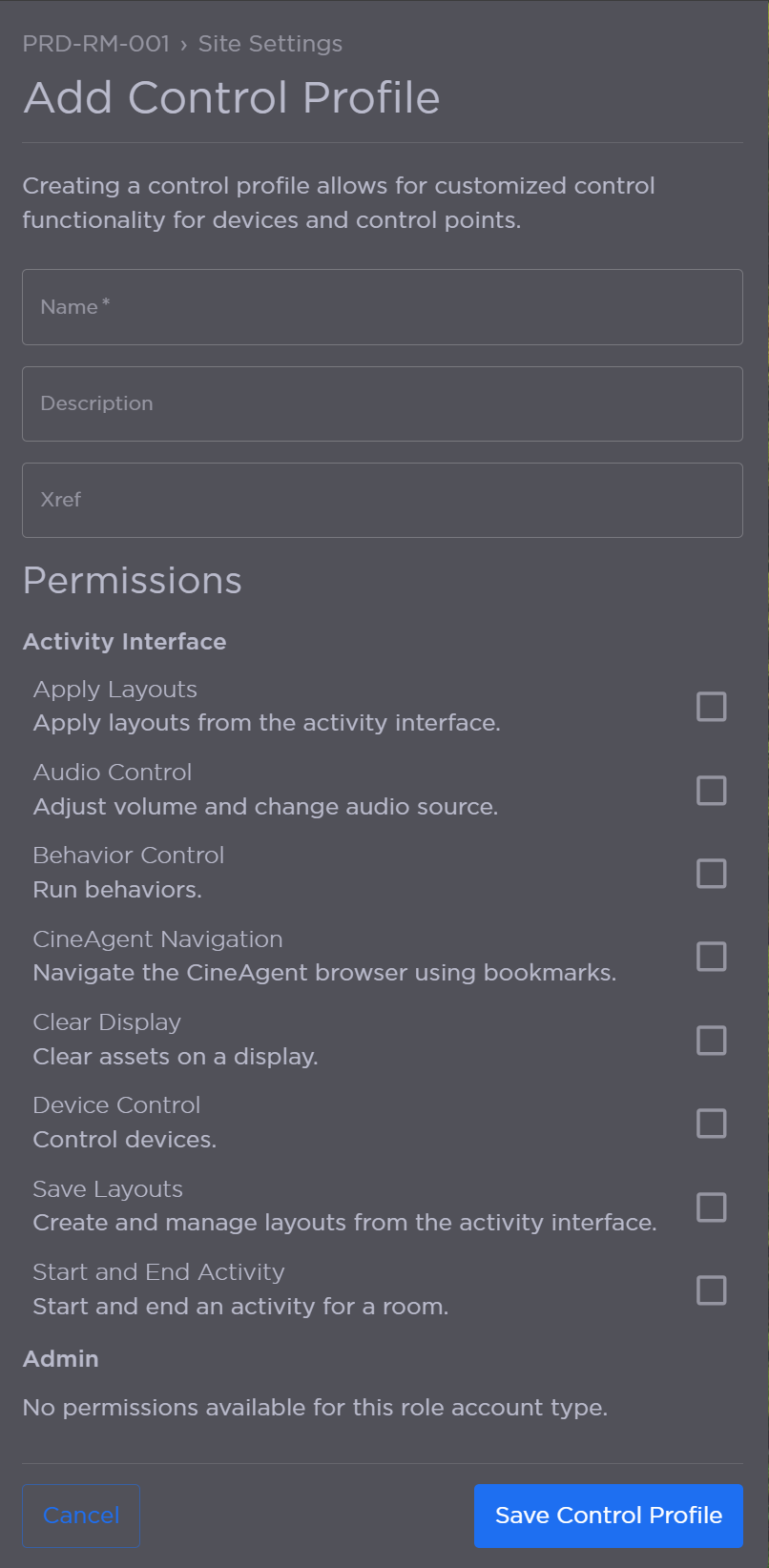
Control Profile Details
(Optional) Enter a Description and Xref value.
Click the checkbox next to each permission you wish to assign this profile.
Note
Only Activity Interface permissions are available to control profiles.
Click Save Control Profile.
The new profile is added to the summary table.
