Adding Access Groups
To add a new access group:
Click the user icon in the top right and select Admin.
On the side menu, click Account Management.
Click the Access Groups tab.
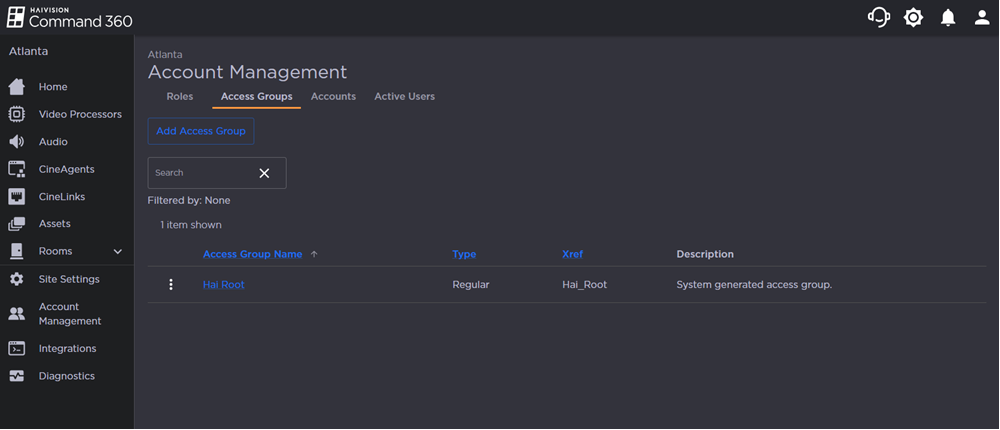
Click the Add Access Group button.
Enter a unique, required Access Group Name in the space provided. You may also enter an optional Description and Xref tag. Note, the Xref tag must be unique among access groups.
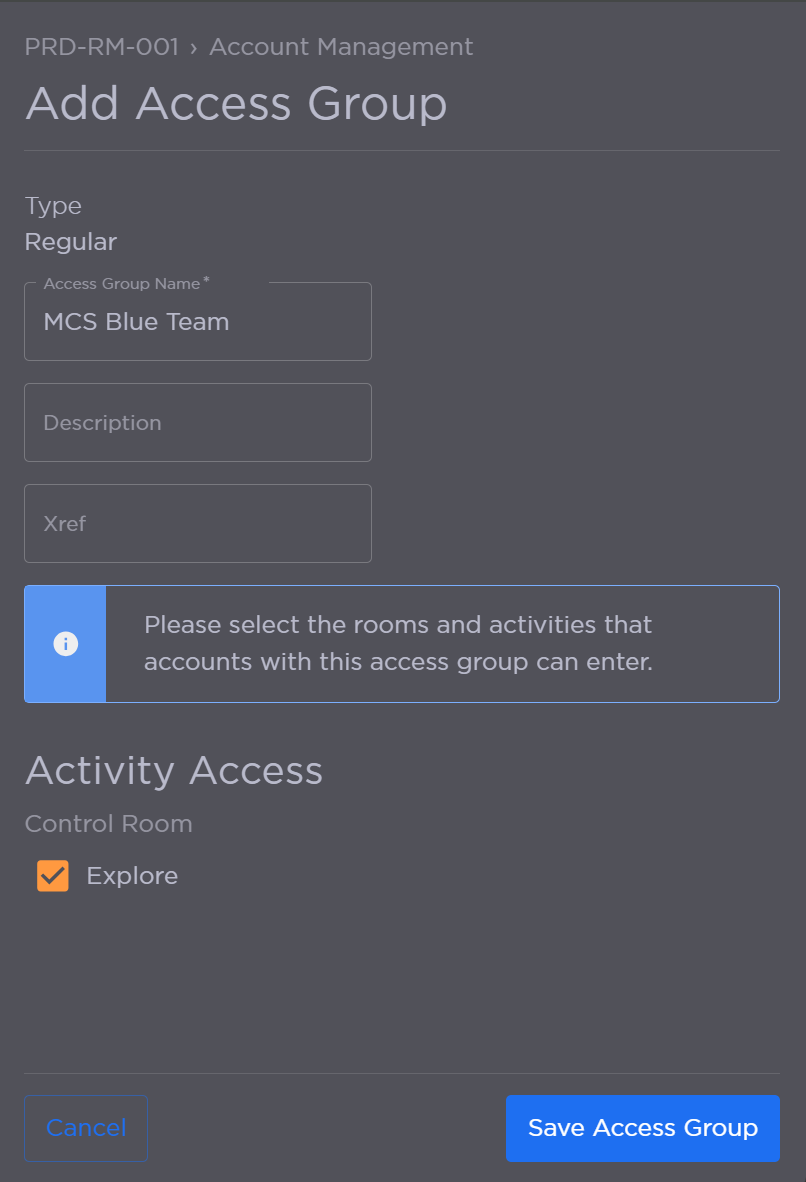
Under Activity Access, click the checkbox next to each activity that should be available to the access group.
Click Save Access Group.
The newly created access group now appears in the access group summary table.
